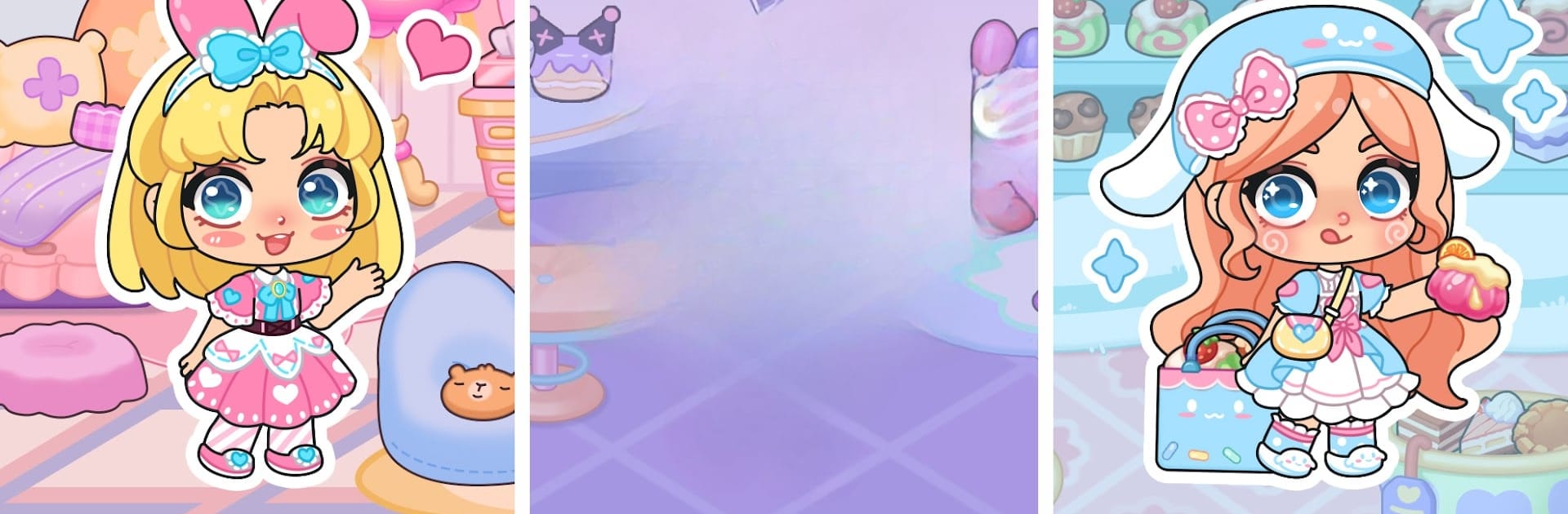
아일라 월드: 아바타 시티
5억명 이상의 게이머가 신뢰하는 안드로이드 게임 플랫폼 BlueStacks으로 PC에서 플레이하세요.
Play Ayla World : Avatar Life on PC or Mac
Ayla World : Avatar Life is a Role Playing game developed by Kitten Doll Moe. BlueStacks app player is the best Android emulator to play this Android game on your PC or Mac for an immersive gaming experience.
About the Game
Welcome to “Ayla World: Avatar Life,” a vibrant role-playing adventure by Kitten Doll Moe that invites you to join Ayla in a world brimming with magic and discovery. Explore quaint towns, vibrant cities, and unlock endless possibilities as you craft your story. From dressing up unique avatars to interacting with a plethora of delightful characters and items, every day is a new journey!
Game Features
-
Happy Town Life
Enjoy life’s little moments—cook in your cozy apartment, shop at chic stores, relish school dormitory experiences, or savor a picnic in the park. Ayla World offers boundless freedom to live, play, and create. -
Customize Avatars
Dive into extensive customization with hundreds of faces, outfits, and accessories. Make your chibi dolls match your style and live out exciting stories alongside them. -
Explore Everything
Discover hidden plots and Easter eggs as you engage with every object. Plant vegetables, catch butterflies, or run your own dessert shop—it’s all up to you!
Explore “Ayla World: Avatar Life” on BlueStacks and let your imagination soar.
PC에서 아일라 월드: 아바타 시티 플레이해보세요.
-
BlueStacks 다운로드하고 설치
-
Google Play 스토어에 로그인 하기(나중에 진행가능)
-
오른쪽 상단 코너에 아일라 월드: 아바타 시티 검색
-
검색 결과 중 아일라 월드: 아바타 시티 선택하여 설치
-
구글 로그인 진행(만약 2단계를 지나갔을 경우) 후 아일라 월드: 아바타 시티 설치
-
메인 홈화면에서 아일라 월드: 아바타 시티 선택하여 실행



