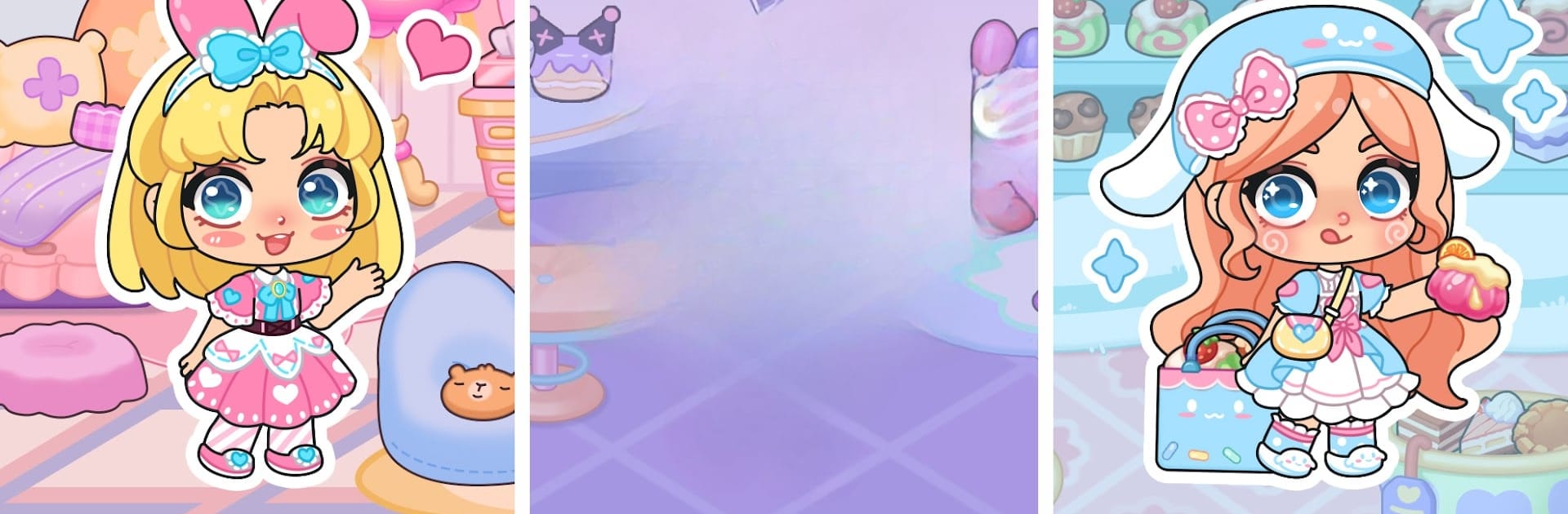
艾拉世界:小鎮生活
在電腦上使用BlueStacks –受到5億以上的遊戲玩家所信任的Android遊戲平台。
Play Ayla World : Avatar Life on PC or Mac
Ayla World : Avatar Life is a Role Playing game developed by Kitten Doll Moe. BlueStacks app player is the best Android emulator to play this Android game on your PC or Mac for an immersive gaming experience.
About the Game
Welcome to “Ayla World: Avatar Life,” a vibrant role-playing adventure by Kitten Doll Moe that invites you to join Ayla in a world brimming with magic and discovery. Explore quaint towns, vibrant cities, and unlock endless possibilities as you craft your story. From dressing up unique avatars to interacting with a plethora of delightful characters and items, every day is a new journey!
Game Features
-
Happy Town Life
Enjoy life’s little moments—cook in your cozy apartment, shop at chic stores, relish school dormitory experiences, or savor a picnic in the park. Ayla World offers boundless freedom to live, play, and create. -
Customize Avatars
Dive into extensive customization with hundreds of faces, outfits, and accessories. Make your chibi dolls match your style and live out exciting stories alongside them. -
Explore Everything
Discover hidden plots and Easter eggs as you engage with every object. Plant vegetables, catch butterflies, or run your own dessert shop—it’s all up to you!
Explore “Ayla World: Avatar Life” on BlueStacks and let your imagination soar.
在電腦上遊玩艾拉世界:小鎮生活 . 輕易上手.
-
在您的電腦上下載並安裝BlueStacks
-
完成Google登入後即可訪問Play商店,或等你需要訪問Play商店十再登入
-
在右上角的搜索欄中尋找 艾拉世界:小鎮生活
-
點擊以從搜索結果中安裝 艾拉世界:小鎮生活
-
完成Google登入(如果您跳過了步驟2),以安裝 艾拉世界:小鎮生活
-
在首頁畫面中點擊 艾拉世界:小鎮生活 圖標來啟動遊戲



