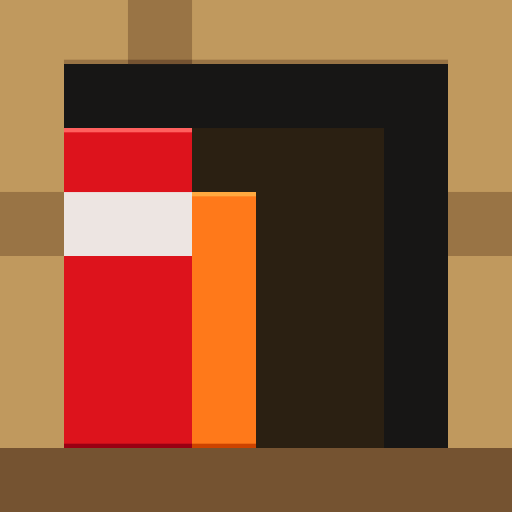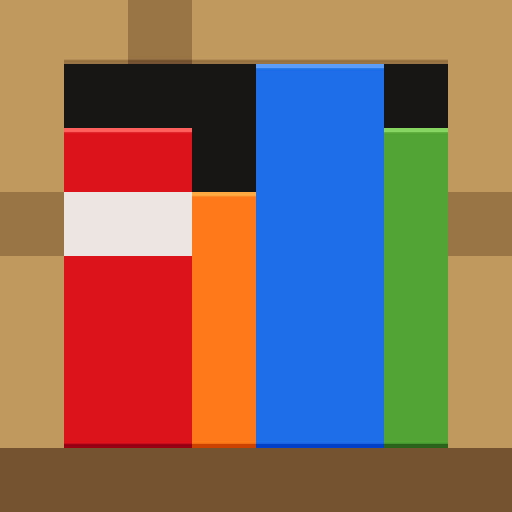
Minecraft Education
在電腦上使用BlueStacks –受到5億以上的遊戲玩家所信任的Android遊戲平台。
Play Minecraft: Education Edition on PC or Mac
Minecraft: Education Edition is an Education game developed by Mojang. BlueStacks app player is the best platform to play this Android game on your PC or Mac for an immersive gaming experience.
Minecraft: Education Edition is a platform that allows users to learn through playing games and fosters inclusive and creative education. Discovering new worlds made of blocks can provide you with fresh perspectives on each issue or obstacle you face.
The Minecraft: Education Edition is designed to keep the interest of all learners. It contains educational content as well as engaging challenges for a wide variety of topics, ranging from mathematics and reading to digital citizenship and the environment.
You will learn important life skills in this interactive game, such as how to solve problems, think critically, work with others, and communicate well.
You can look into ancient civilizations, learn about cell biology, travel through space, and even make the elements in the periodic table come to life in the game.
Minecraft: Education Edition encourages meaningful learning as well as the social and emotional growth of the players. A variety of player requirements can be satisfied by accessibility tools such as chat-to-text and Immersive Reader. There is educational material available on culturally significant subjects such as the changing environment and active citizenship.
Download Minecraft: Education Edition on PC with BlueStacks and learn life lessons through immersion.
在電腦上遊玩Minecraft Education . 輕易上手.
-
在您的電腦上下載並安裝BlueStacks
-
完成Google登入後即可訪問Play商店,或等你需要訪問Play商店十再登入
-
在右上角的搜索欄中尋找 Minecraft Education
-
點擊以從搜索結果中安裝 Minecraft Education
-
完成Google登入(如果您跳過了步驟2),以安裝 Minecraft Education
-
在首頁畫面中點擊 Minecraft Education 圖標來啟動遊戲