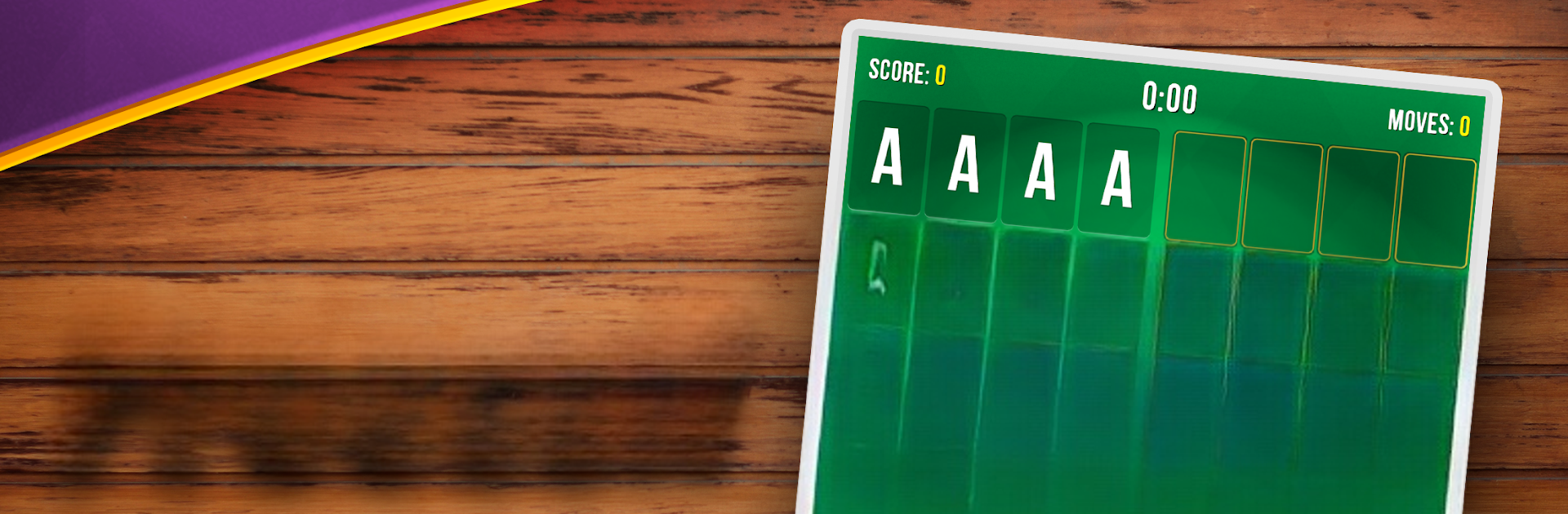
플리셀
5억명 이상의 게이머가 신뢰하는 안드로이드 게임 플랫폼 BlueStacks으로 PC에서 플레이하세요.
Play Freecell on PC or Mac
From the innovators and creators at Mongoose Net Ltd., Freecell is another fun addition to the World of Card games. Go beyond your mobile screen and play it bigger and better on your PC or Mac. An immersive experience awaits you.
About the Game
If you’re someone who can’t resist a good card puzzle, Freecell by Mongoose Net Ltd. might be your new favorite way to pass the time. This classic Card game is all about strategy, patience, and a bit of luck, throwing you into a world where every move counts. Whether you’re a veteran at shuffling virtual decks or brand new to this kind of challenge, there’s always something that’ll keep you thinking, planning, and—if you’re lucky—winning.
Game Features
-
A Million Unique Games
Tired of seeing the same layout over and over? Not here—there are literally a million numbered games to try. Every session feels fresh, and there’s always a new puzzle waiting. -
Daily Challenges
Three new daily challenges pop up every day, perfect for stretching your brain, keeping you on your toes, or just filling a spare moment with something satisfying. -
Track Your Progress
Dive into achievements and in-depth stats. Whether you’re out to beat your own streak or finally finish that one impossible challenge, all your hard work gets recorded. -
Pick Your Difficulty
You can choose from easy, medium, or classic difficulty modes. It’s an easy swap, so you can take things slow or jump right into a real brain-bender. -
Flexible Layouts
Play the way you want—portrait or landscape. The interface adjusts to your preference, which honestly just makes everything a bit easier to handle. -
Smart Hint System
Stuck? No worries. The game offers helpful hints so you’ll never feel completely lost. They’re subtle, too—gives you just enough of a nudge to get back on track.
Don’t forget, Freecell works seamlessly on BlueStacks if you want to try it out on your computer for a different spin on classic solitaire.
Ready to top the leaderboard? We bet you do. Let precise controls and sharp visuals optimized on BlueStacks lead you to victory.
PC에서 플리셀 플레이해보세요.
-
BlueStacks 다운로드하고 설치
-
Google Play 스토어에 로그인 하기(나중에 진행가능)
-
오른쪽 상단 코너에 플리셀 검색
-
검색 결과 중 플리셀 선택하여 설치
-
구글 로그인 진행(만약 2단계를 지나갔을 경우) 후 플리셀 설치
-
메인 홈화면에서 플리셀 선택하여 실행




