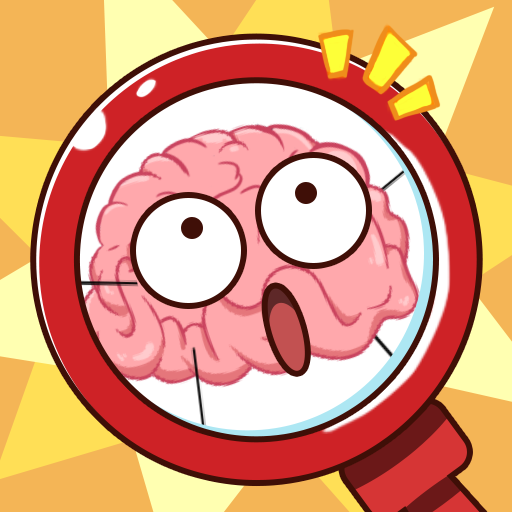Desenhar monstros 3D
Jogue no PC com BlueStacks - A Plataforma de Jogos Android, confiada por mais de 500 milhões de jogadores.
Página modificada em: 11 de dez. de 2022
Play Draw Monster 3D on PC or Mac
Draw Monster 3D is an action game developed by David Jason Studio. BlueStacks app player is the best platform to play this Android game on your PC or Mac for an immersive gaming experience.
Have you ever wondered what it would be like to combine drawing and fighting? Probably not, but Draw Monster 3D for PC combines the two anyway!
In Draw Monster 3D, you start off with a palate, on which you have to trace different templates. The object you trace turns into a 3D form that you can control to fight against a computer opponent’s character.
For instance, the game starts with drawing a pig’s nose, which turns into a pig that fights against a tarantula. The controls are simple—left, right, and attack. However, the more you progress, the more complicated the drawings become, and the harder your opponent hits.
To call Draw Monster 3D a unique game is an understatement. It combines 2 things that nobody thought of doing before, and it does so in a fun and playful way. The fighting segments of the game aren’t violent at all, so Draw Monster 3D is safe for kids of all ages.
Download Draw Monster 3D on PC with BlueStacks and learn how to draw and fight at the same time.
Jogue Desenhar monstros 3D no PC. É fácil começar.
-
Baixe e instale o BlueStacks no seu PC
-
Conclua o login do Google para acessar a Play Store ou faça isso mais tarde
-
Procure por Desenhar monstros 3D na barra de pesquisa no canto superior direito
-
Clique para instalar Desenhar monstros 3D a partir dos resultados da pesquisa
-
Conclua o login do Google (caso você pulou a etapa 2) para instalar o Desenhar monstros 3D
-
Clique no ícone do Desenhar monstros 3D na tela inicial para começar a jogar