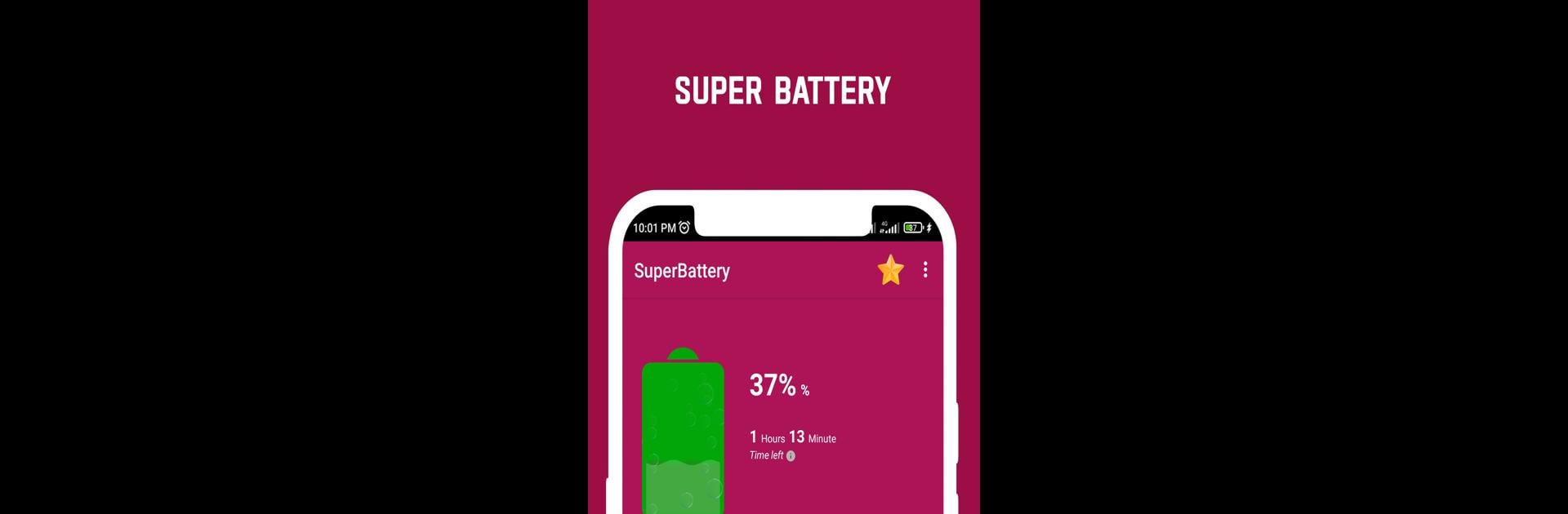
superbateria monitor de carga
Jogue no PC com BlueStacks - A Plataforma de Jogos Android, confiada por mais de 500 milhões de jogadores.
Página modificada em: Aug 19, 2025
Run SuperBattery & Charge Monitor on PC or Mac
Multitask effortlessly on your PC or Mac as you try out SuperBattery & Charge Monitor, a Tools app by Mtdl Development on BlueStacks.
About the App
Ever get tired of guessing when your phone will run out of juice or have to check if it’s charging the right way? SuperBattery & Charge Monitor by Mtdl Development is here to make keeping an eye on your battery actually simple—and a bit more fun, too. With clear info, handy notifications, and a splash of style, this app is all about giving you control over your battery and charging routine without any fuss.
App Features
-
Live Charging Animation
Watch a lively animation pop up whenever your device is charging. It’s a small touch, but it somehow makes waiting for your phone to power up a little less boring. -
Smart Battery Alerts
Set up sounds to notify you when your phone is fully charged—or even if it’s just hit a certain percentage. No more stressing about overcharging or the battery slipping into the danger zone when you’re not looking. -
Detailed Charging Status
Check your current battery level, keep tabs on the charging status, and find out exactly how long until your phone’s ready to go. Have to dash out? Now you’ll know when you’re good to unplug. -
Custom Battery Alarms
Pick battery alarms at levels that make sense for you. Want an alert at 100%, 50%, or when it’s about to conk out? The choice is yours, with Pro alarm options for even more flexibility. -
Battery Manager Tools
Take advantage of user-friendly controls that help you keep your battery in top shape. See what’s going on behind the scenes and manage your usage without complicated menus or settings.
Best part: Whether you’re using your favorite Android device or running it on BlueStacks, SuperBattery & Charge Monitor feels right at home, bringing those handy tools wherever you need them.
BlueStacks brings your apps to life on a bigger screen—seamless and straightforward.
Jogue superbateria monitor de carga no PC. É fácil começar.
-
Baixe e instale o BlueStacks no seu PC
-
Conclua o login do Google para acessar a Play Store ou faça isso mais tarde
-
Procure por superbateria monitor de carga na barra de pesquisa no canto superior direito
-
Clique para instalar superbateria monitor de carga a partir dos resultados da pesquisa
-
Conclua o login do Google (caso você pulou a etapa 2) para instalar o superbateria monitor de carga
-
Clique no ícone do superbateria monitor de carga na tela inicial para começar a jogar
