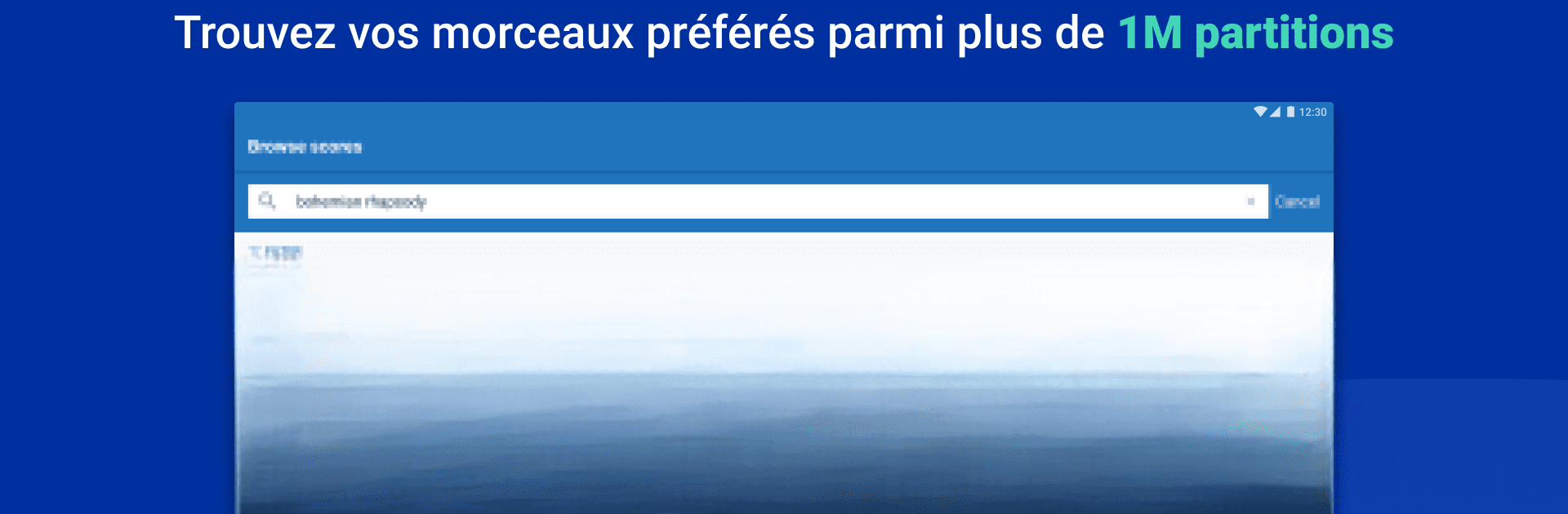
MuseScore: partituras
Jogue no PC com BlueStacks - A Plataforma de Jogos Android, confiada por mais de 500 milhões de jogadores.
Página modificada em: Oct 2, 2025
Run MuseScore: sheet music on PC or Mac
Let BlueStacks turn your PC, Mac, or laptop into the perfect home for MuseScore: sheet music, a fun Music & Audio app from Musescore Limited.
About the App
Looking for sheet music but tired of digging through endless websites or settling for low-quality scans? MuseScore: sheet music by Musescore Limited is your all-in-one place to browse, play, and learn from a massive archive of music scores, right from your phone or tablet. Whatever instrument you play—classic piano, cool guitar, brass, winds, strings, or something a little quirky—you’ll find something that fits your style and skill level.
App Features
-
Huge Sheet Music Library
Search through millions of scores for practically every instrument out there, including piano, guitar, violin, flute, and more. There’s music for soloists, ensembles, bands—you name it. -
Genres for Every Mood
Into jazz, classical, anime soundtracks, rock, or pop? You’ll find everything from Bach and Mozart to the latest video game and movie themes. New stuff pops up daily, so there’s always a fresh piece to check out. -
Easy Browsing and Searching
Filter by instrument, difficulty, or genre. Save your favorites so they’re always handy when inspiration strikes. -
Practice Tools Built In
Use an interactive player for instant playback of any score, adjust the tempo, and loop tricky sections to nail that one tough passage. There’s even a focus mode for step-by-step practice, a metronome to keep you on beat, and zoom so you won’t miss a note. -
Adjust and Personalize Scores
Transpose music to fit your vocal range or instrument, tweak the volume of individual parts, and even spot notes on an on-screen piano keyboard. Need your sheet music offline? Download it as PDF, MIDI, or MP3 (with MuseScore PRO). -
Access Official Scores
Browse official scores from well-known publishers like Hal Leonard and Faber, so you know you’re learning from the best sources available. -
Learn from Real Instructors
Grab bite-sized video lessons or dive deep into technique, theory, and ear training, whether you’re a complete rookie or getting ready for your next gig. Courses cover piano, guitar, violin, trombone, and plenty more. -
Seamless Across Devices
Easily keep your favorite scores and practice sessions synced up, and if you happen to use BlueStacks, you can enjoy a bigger view and more flexibility with your practice setup.
Let MuseScore: sheet music put an entire bookshelf of music at your fingertips, no matter where you’re playing or what you want to learn next.
Big screen. Bigger performance. Use BlueStacks on your PC or Mac to run your favorite apps.
Jogue MuseScore: partituras no PC. É fácil começar.
-
Baixe e instale o BlueStacks no seu PC
-
Conclua o login do Google para acessar a Play Store ou faça isso mais tarde
-
Procure por MuseScore: partituras na barra de pesquisa no canto superior direito
-
Clique para instalar MuseScore: partituras a partir dos resultados da pesquisa
-
Conclua o login do Google (caso você pulou a etapa 2) para instalar o MuseScore: partituras
-
Clique no ícone do MuseScore: partituras na tela inicial para começar a jogar



