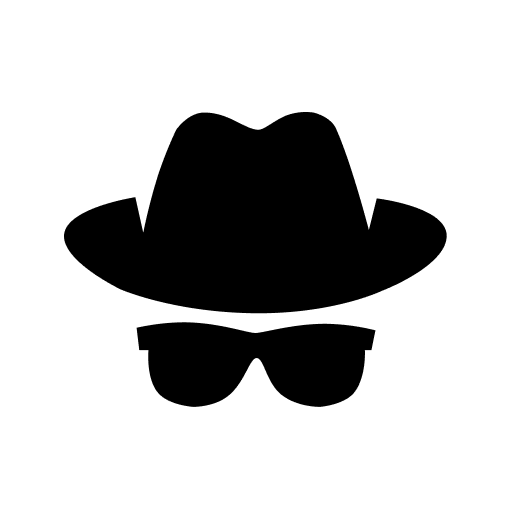Adult Block
Jogue no PC com BlueStacks - A Plataforma de Jogos Android, confiada por mais de 500 milhões de jogadores.
Página modificada em: Mar 21, 2025
Play Adult Block on PC
Everything you need to protect your children:
Adult Websites Blocker
Block all adult content with our auto-expandable filter. It already contains more than 4 million websites and is being continuously updated.
Safe Search Enforcing
The filter also includes a permanent Safe Search mode that is also enforced on all the major search engines.
Whitelist/Blacklist
Expand the list of blocked websites with the blacklist option. You can also enable some websites that have been blocked by our filter by whitelisting them.
Unwanted Apps Blocker
You can permanently disable unwanted apps or set a password to access them.
New Apps Blocker
You can also set the types of undesirable apps and games so that they are automatically blocked after being installed.
Keyword-based Blocker
Block websites and apps by using your keywords. Blocking will be enabled straight after one of the added keywords is displayed.
Advanced Blocking Rules
Set up the blocking configurations. You can either deny access completely or set a password. You can also set up a system error imitation so that no one could suspect blocking.
Uninstall Protection
To protect the app from unauthorized removal by the child, you can use the "Uninstall protection" option.
History
Are you interested in the details and the blocking time? You can learn about the type and the time of website and app blocking by using the built-in log.
Permissions
BIND_ACCESSIBILITY_SERVICE
This app uses the Accessibility services to block unwanted apps, sites and keywords, also it detects app uninstallation.
DEVICE ADMINISTRATOR
This app uses the Device Administrator permission to protect the app from unauthorized removal.
SYSTEM_ALERT_WINDOW
This app uses System Alert Window permission to show block or protection window over apps and inappropriate content.
VPNService
This app uses VPNService to block nsfw websites, blacklisted websites, and activate safe search in popular search engines.
Jogue Adult Block no PC. É fácil começar.
-
Baixe e instale o BlueStacks no seu PC
-
Conclua o login do Google para acessar a Play Store ou faça isso mais tarde
-
Procure por Adult Block na barra de pesquisa no canto superior direito
-
Clique para instalar Adult Block a partir dos resultados da pesquisa
-
Conclua o login do Google (caso você pulou a etapa 2) para instalar o Adult Block
-
Clique no ícone do Adult Block na tela inicial para começar a jogar