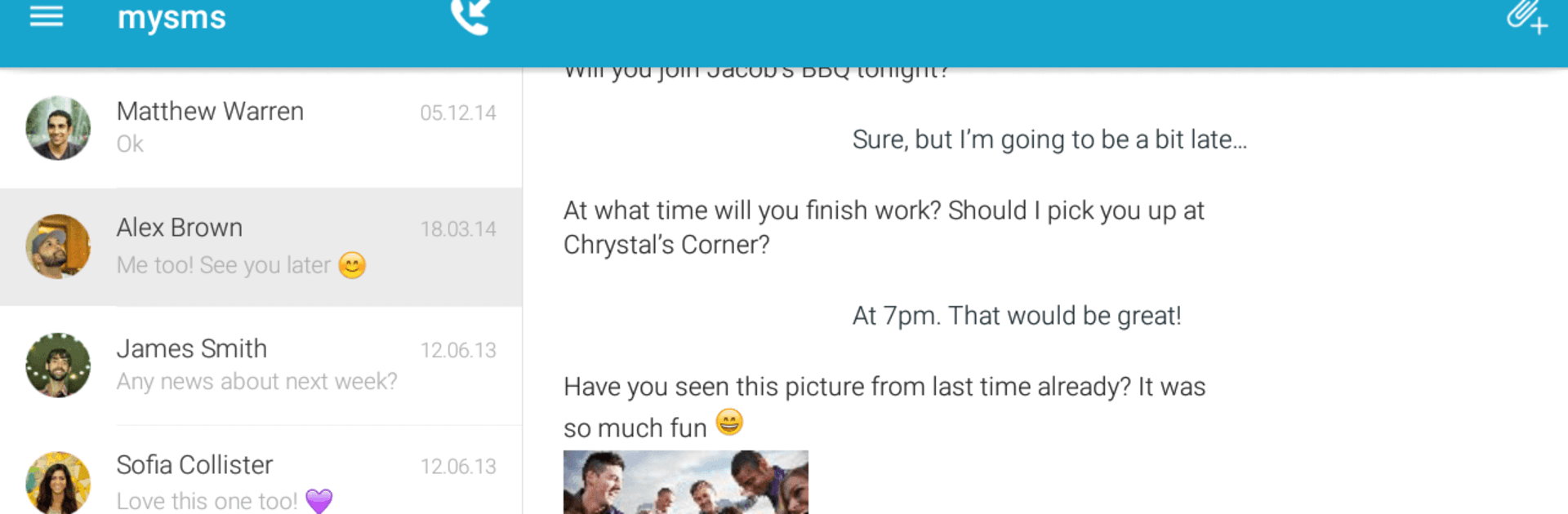

mysms - Remote Text Messages
5억명 이상의 게이머가 신뢰하는 안드로이드 게임 플랫폼 BlueStacks으로 PC에서 플레이하세요.
Run mysms - Remote Text Messages on PC or Mac
Let BlueStacks turn your PC, Mac, or laptop into the perfect home for mysms – Remote Text Messages, a fun Communication app from mysms – SMS App – SMS Texting from Computer.
About the App
Meet mysms – Remote Text Messages, your ultimate partner in transforming how you text. This app seamlessly syncs your SMS and calls across your PC, tablet, and Android phone, allowing you to send real SMS and MMS straight from your computer. Get ready for smooth communication, whether working or on the go, with everything effortlessly synced in real-time.
App Features
-
Text from Multiple Devices: Send and receive SMS and MMS directly from your computer or tablet, staying in sync with your Android phone.
-
Call Notifications: Never miss important calls with nifty notifications on your computer when someone rings your phone.
-
Cross-Platform Support: Utilizes native apps for Android tablets, Windows, and Chrome, or choose from a multitude of browsers like Safari and Firefox.
-
Sync Everything: Contacts and messages are securely synced to the mysms cloud, making them accessible from any device.
-
Premium Perks: Consider upgrading to mysms Premium for advanced features like SMS backup, multi-device syncing, and SMS exports.
Ready to experience mysms – Remote Text Messages on a bigger screen, in all its glory? Download BlueStacks now.
PC에서 mysms - Remote Text Messages 플레이해보세요.
-
BlueStacks 다운로드하고 설치
-
Google Play 스토어에 로그인 하기(나중에 진행가능)
-
오른쪽 상단 코너에 mysms - Remote Text Messages 검색
-
검색 결과 중 mysms - Remote Text Messages 선택하여 설치
-
구글 로그인 진행(만약 2단계를 지나갔을 경우) 후 mysms - Remote Text Messages 설치
-
메인 홈화면에서 mysms - Remote Text Messages 선택하여 실행

