
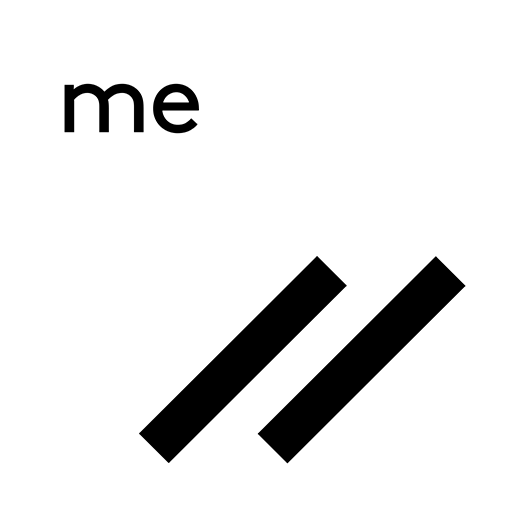
Wickr Me – Private Messenger
Gioca su PC con BlueStacks: la piattaforma di gioco Android, considerata affidabile da oltre 500 milioni di giocatori.
Pagina modificata il: 2 feb 2023
Run Wickr Me – Private Messenger on PC or Mac
Wickr Me – Private Messenger is a Social app developed by Wickr Inc. BlueStacks app player is the best platform to play this Android game on your PC or Mac for an immersive gaming experience.
Have you ever wanted to have private conversations without worrying about anyone else snooping in? Well, that’s where Wickr Me – Private Messenger comes in! This app lets you send messages, make voice and video calls, and share files with end-to-end encryption, meaning that only the intended recipient can see your messages.
And the best part? Wickr Me is totally free! Plus, it’s easy to use and has a fun, playful design. You can even set an expiration time for your messages, so they automatically disappear after a certain amount of time. This is perfect for those moments when you don’t want your messages hanging around forever.
Wickr Me also has additional features that make it a great choice for private messaging. For example, you can create groups with up to 10 people, and you can verify the identity of your contacts with end-to-end encrypted voice and video calls. Plus, you can even use a self-destruct feature that erases all of your Wickr Me data if someone tries to tamper with your device.
Download Wickr Me – Private Messenger on PC with BlueStacks and keep your private messages private.
Gioca Wickr Me – Private Messenger su PC. È facile iniziare.
-
Scarica e installa BlueStacks sul tuo PC
-
Completa l'accesso a Google per accedere al Play Store o eseguilo in un secondo momento
-
Cerca Wickr Me – Private Messenger nella barra di ricerca nell'angolo in alto a destra
-
Fai clic per installare Wickr Me – Private Messenger dai risultati della ricerca
-
Completa l'accesso a Google (se hai saltato il passaggio 2) per installare Wickr Me – Private Messenger
-
Fai clic sull'icona Wickr Me – Private Messenger nella schermata principale per iniziare a giocare


