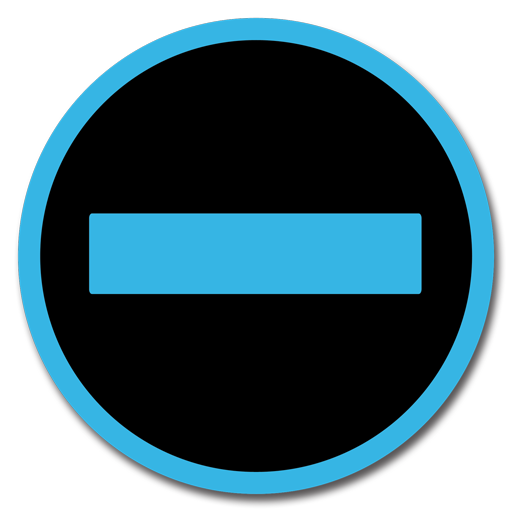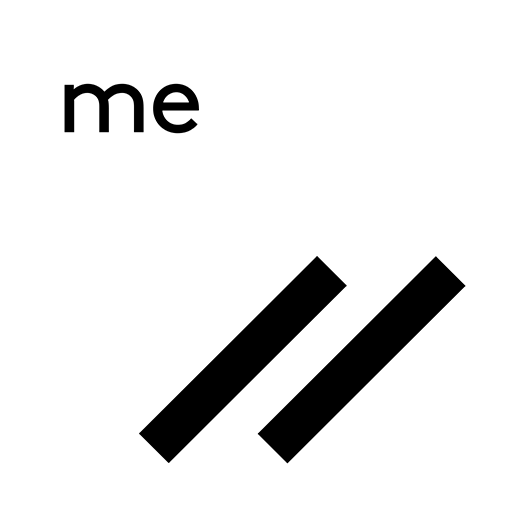Confide
Gioca su PC con BlueStacks: la piattaforma di gioco Android, considerata affidabile da oltre 500 milioni di giocatori.
Pagina modificata il: 27 gennaio 2020
Play Confide on PC
Here’s why:
• Messages are end-to-end encrypted
• Messages disappear forever once they are read
• Industry leading screenshot protection
• Send text, photos, videos, documents and voice messages
• 1-to-1 and group messaging
• Available on mobile and desktop
• It’s FREE
Also available from Confide:
Confide Plus — More features. More control.
• Unlimited attachments
• Retract (“un-send”) an unread message
• Incognito mode
• Nicknames
• Themes
• Priority customer support
Confide allows you to communicate digitally with the same level of privacy and security as the spoken word.
Download Confide and retake control of your digital conversations.
Gioca Confide su PC. È facile iniziare.
-
Scarica e installa BlueStacks sul tuo PC
-
Completa l'accesso a Google per accedere al Play Store o eseguilo in un secondo momento
-
Cerca Confide nella barra di ricerca nell'angolo in alto a destra
-
Fai clic per installare Confide dai risultati della ricerca
-
Completa l'accesso a Google (se hai saltato il passaggio 2) per installare Confide
-
Fai clic sull'icona Confide nella schermata principale per iniziare a giocare