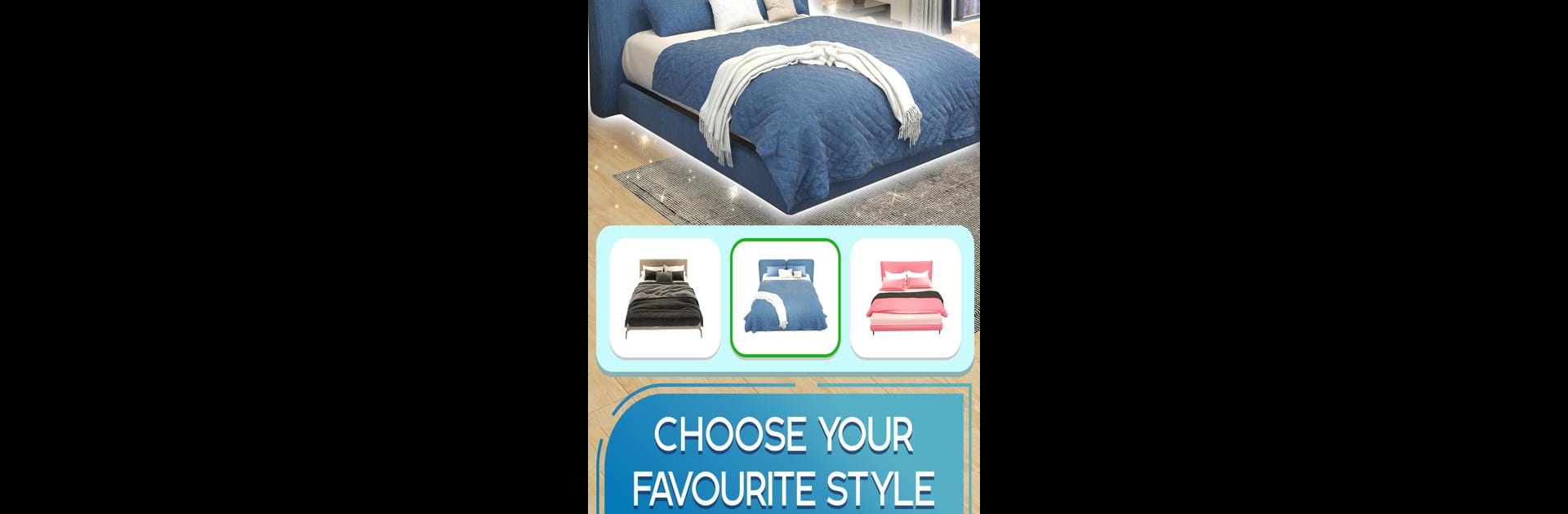

Zen Master: Match 3 & Decorate
Jogue no PC com BlueStacks - A Plataforma de Jogos Android, confiada por mais de 500 milhões de jogadores.
Página modificada em: 31 de mai. de 2023
Play Zen Master: Design & Relax on PC or Mac
Zen Master: Design & Relax brings the Puzzle genre to life, and throws up exciting challenges for gamers. Developed by Narcade, this Android game is best experienced on BlueStacks, the World’s #1 app player for PC and Mac users.
Zen Master: Design & Relax is one of those games that blends puzzle matching and home design in a way that feels easy to jump into but still keeps things interesting. It’s built around a classic match-three setup—swapping gems around, getting those satisfying chains, and clearing goals for each stage. The twist is that clearing puzzles actually wins you items that you can use to style up different rooms. There’s a whole interior design side to it, so anyone who likes picking out furniture and color schemes will find a lot to play around with.
The look of the game is really soft and laid-back, which matches the overall vibe. The soundtrack is gentle, so it’s easy to relax and just let the levels roll by while thinking about how to decorate the next area. Playing it on a PC using BlueStacks makes everything pop a bit more, and it’s pretty smooth. Anyone who enjoys a casual puzzle mixed with the fun of virtual home design would probably find this satisfying, especially if you like working towards unlocking new room styles as you go. The match-three part is straightforward to pick up, but some levels will make you plan ahead. Overall, it’s a mix of low-pressure puzzles with a decorating reward system that adds a nice touch for folks who want more than just swapping tiles.
Make your gaming sessions memorable with precise controls that give you an edge in close combats and visuals that pop up, bringing every character to life.
Jogue Zen Master: Match 3 & Decorate no PC. É fácil começar.
-
Baixe e instale o BlueStacks no seu PC
-
Conclua o login do Google para acessar a Play Store ou faça isso mais tarde
-
Procure por Zen Master: Match 3 & Decorate na barra de pesquisa no canto superior direito
-
Clique para instalar Zen Master: Match 3 & Decorate a partir dos resultados da pesquisa
-
Conclua o login do Google (caso você pulou a etapa 2) para instalar o Zen Master: Match 3 & Decorate
-
Clique no ícone do Zen Master: Match 3 & Decorate na tela inicial para começar a jogar



