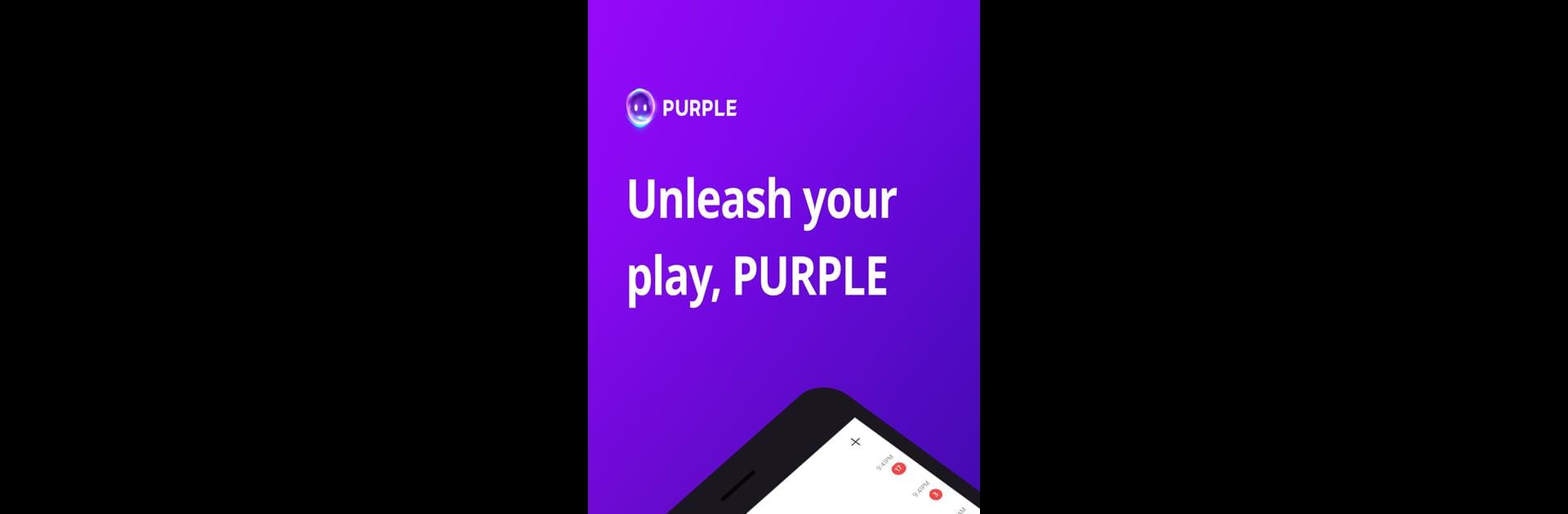

퍼플 : 플레이, 채팅, 라이브를 한 곳에서
5억명 이상의 게이머가 신뢰하는 안드로이드 게임 플랫폼 BlueStacks으로 PC에서 플레이하세요.
Run PURPLE: Play, Chat, and Stream on PC or Mac
What’s better than using PURPLE: Play, Chat, and Stream by NCSOFT? Well, try it on a big screen, on your PC or Mac, with BlueStacks to see the difference.
About the App
If you’re looking for a way to game, chat, and catch up on all things NCSOFT, PURPLE: Play, Chat, and Stream brings it all together in one place. It’s got pretty much everything you’d want if you’re part of a clan or just someone who loves staying connected, whether you’re playing on your phone, at your desk, or checking in mid-commute. This app is streamlined for folks who want to chat, stream, and keep up with game news without bouncing between different apps.
App Features
-
Always-On Clan Chat
Jump into clan conversations anytime, even if you’re away from the game. Share updates, celebrate wins, or just hang out, all from your phone. Whether your teammates are online or not, you won’t miss a thing. -
Seamless Streaming with PURPLE On
Want to access your PC game from somewhere else? Just fire up PURPLE On and stream your game right to your mobile device, no matter where you are. There’s no need to keep your PC game open—just connect and play on the go. -
Instant Game Streaming & Viewing
Got a gameplay moment to share? Start streaming from your device, no extra downloads required. Or, maybe you’d rather kick back and watch a friend’s game session for a while—either way, it takes just a tap. -
PURPLE Lounge for Updates & Community Content
Stay in the loop with the latest game announcements, patch news, or original editor content, all in PURPLE Lounge. Everything is easy to browse on your phone, and you’ll always be the first to know what’s happening in your favorite games. -
Flexible Permissions
Only share what you’re comfortable with—PURPLE lets you adjust things like camera, mic, and notification permissions whenever you like. Your settings, your rules.
If you’re thinking about trying it out on a bigger screen, you can always use BlueStacks for that desktop feel.
Big screen. Bigger performance. Use BlueStacks on your PC or Mac to run your favorite apps.
PC에서 퍼플 : 플레이, 채팅, 라이브를 한 곳에서 플레이해보세요.
-
BlueStacks 다운로드하고 설치
-
Google Play 스토어에 로그인 하기(나중에 진행가능)
-
오른쪽 상단 코너에 퍼플 : 플레이, 채팅, 라이브를 한 곳에서 검색
-
검색 결과 중 퍼플 : 플레이, 채팅, 라이브를 한 곳에서 선택하여 설치
-
구글 로그인 진행(만약 2단계를 지나갔을 경우) 후 퍼플 : 플레이, 채팅, 라이브를 한 곳에서 설치
-
메인 홈화면에서 퍼플 : 플레이, 채팅, 라이브를 한 곳에서 선택하여 실행



