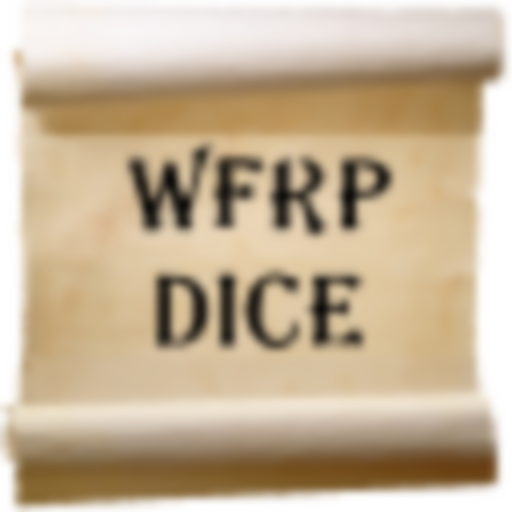NemeStats - Board Game Tracking Made Fun!
도구 | Mehedeniuc Gheorghe
5억명 이상의 게이머가 신뢰하는 안드로이드 게임 플랫폼 BlueStacks으로 PC에서 플레이하세요.
Play NemeStats - Board Game Tracking Made Fun! on PC
The NemeStats app lets you record the results of your tabletop board games and instantly sync them to nemestats.com, where you can get rich statistics, badges, and achievements. NemeStats is uniquely designed for players who play within regular "Gaming Groups" and want to keep track of long term individual statistics, player vs. player statistics, and achievements.
The focus of the NemeStats app is on providing the most streamlined process possible for recording games to NemeStats.
Features of the app include:
- Ability to quickly record plays to any of your NemeStats Gaming Groups, including the rank and/or score of each Player in the game
- Ability to add Games to your collection(s) (by searching against the Board Game Geek API)
- Ability to add new Players to your Gaming Group(s)
Features of nemestats.com include everything the app supports plus:
- Ability to view Gaming Group statistics, individual Player statistics, Player vs. Player statics, or Game-level statistics withing your Gaming Group
- Ability to filter statistics to a specified time range
- Ability to earn badges and achievements for extraordinary things like dominating other Players, achieving long win streaks, or just playing a wide variety of games with a wide variety of people.
- Ability to create multiple Gaming Groups so you can segment statistics across different groups of friends
- Ability to import your Games from Board Game Geek
- Ability to export all of your Plays to Excel
- Ability to tie into the NemeStats REST API to do fancier things like create your own apps, integrations, and reporting
Both the NemeStats app and website are open source projects and welcome contributions from anyone! Visit the NemeStats GitHub site for details on how to contribute.
The focus of the NemeStats app is on providing the most streamlined process possible for recording games to NemeStats.
Features of the app include:
- Ability to quickly record plays to any of your NemeStats Gaming Groups, including the rank and/or score of each Player in the game
- Ability to add Games to your collection(s) (by searching against the Board Game Geek API)
- Ability to add new Players to your Gaming Group(s)
Features of nemestats.com include everything the app supports plus:
- Ability to view Gaming Group statistics, individual Player statistics, Player vs. Player statics, or Game-level statistics withing your Gaming Group
- Ability to filter statistics to a specified time range
- Ability to earn badges and achievements for extraordinary things like dominating other Players, achieving long win streaks, or just playing a wide variety of games with a wide variety of people.
- Ability to create multiple Gaming Groups so you can segment statistics across different groups of friends
- Ability to import your Games from Board Game Geek
- Ability to export all of your Plays to Excel
- Ability to tie into the NemeStats REST API to do fancier things like create your own apps, integrations, and reporting
Both the NemeStats app and website are open source projects and welcome contributions from anyone! Visit the NemeStats GitHub site for details on how to contribute.
PC에서 NemeStats - Board Game Tracking Made Fun! 플레이해보세요.
-
BlueStacks 다운로드하고 설치
-
Google Play 스토어에 로그인 하기(나중에 진행가능)
-
오른쪽 상단 코너에 NemeStats - Board Game Tracking Made Fun! 검색
-
검색 결과 중 NemeStats - Board Game Tracking Made Fun! 선택하여 설치
-
구글 로그인 진행(만약 2단계를 지나갔을 경우) 후 NemeStats - Board Game Tracking Made Fun! 설치
-
메인 홈화면에서 NemeStats - Board Game Tracking Made Fun! 선택하여 실행