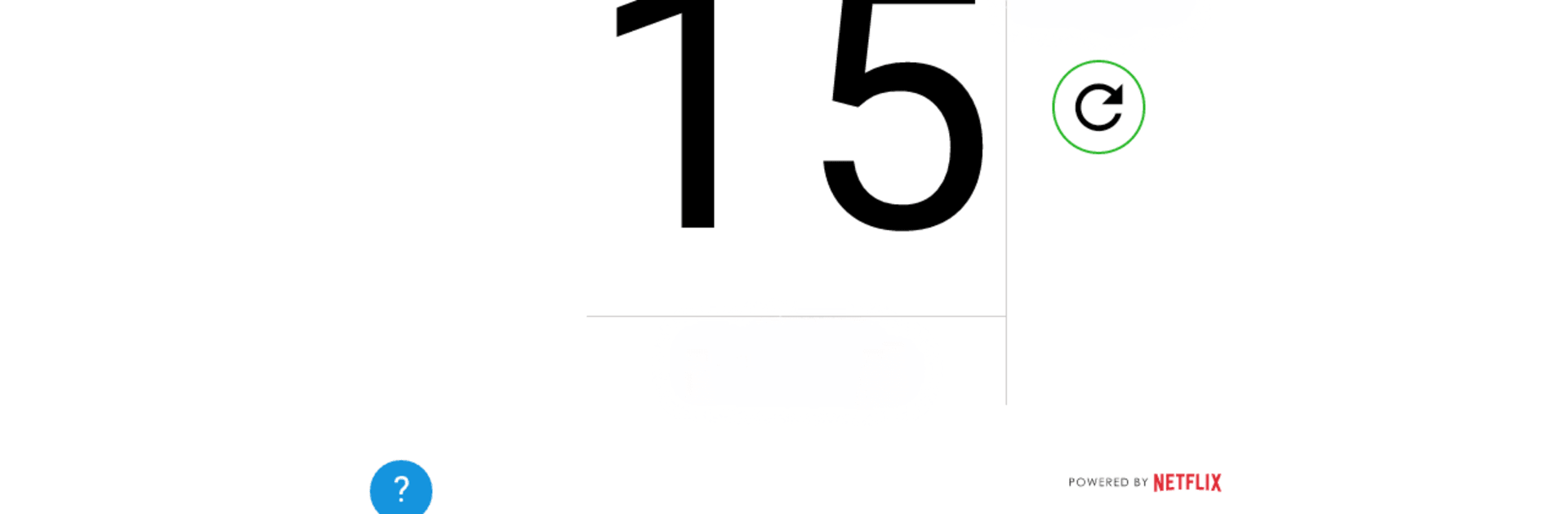
FAST Speed Test
5억명 이상의 게이머가 신뢰하는 안드로이드 게임 플랫폼 BlueStacks으로 PC에서 플레이하세요.
Run FAST Speed Test on PC or Mac
What’s better than using FAST Speed Test by Netflix, Inc.? Well, try it on a big screen, on your PC or Mac, with BlueStacks to see the difference.
About the App
Ever wondered just how speedy your internet actually is? FAST Speed Test from Netflix, Inc. gives you a no-fuss way to quickly check your connection, whether you’re on your phone at a café or using broadband at home. The app is all about simplicity—pop it open and within seconds, you’ll know exactly what you’re working with. If you’re tired of complicated tools or just want to avoid those annoying ads, this one keeps things refreshingly clean.
App Features
-
Instant Speed Checks
Get your internet speed results fast—seriously, no waiting around. Hit the button, and the app handles the rest. -
Works Anywhere
Whether you’re traveling abroad or kicking back on your couch, you can use FAST Speed Test to check bandwidth on any network. Mobile data, Wi-Fi, you name it. -
No Ads, No Clutter
Enjoy a totally ad-free experience without distractions or pop-ups. Just a straightforward design focused on what matters. -
Simple and Clear Interface
The app skips the bells and whistles. Everything is easy to read and understand, so you don’t need to be a techie to figure out your download speed. -
Powered by Netflix, Inc.
You can trust the numbers—this app was built by the folks who know a thing or two about reliable streaming. -
Great on BlueStacks Too
Like to check your speed from your desktop? You can use BlueStacks to run FAST Speed Test alongside other Tools apps.
Big screen. Bigger performance. Use BlueStacks on your PC or Mac to run your favorite apps.
PC에서 FAST Speed Test 플레이해보세요.
-
BlueStacks 다운로드하고 설치
-
Google Play 스토어에 로그인 하기(나중에 진행가능)
-
오른쪽 상단 코너에 FAST Speed Test 검색
-
검색 결과 중 FAST Speed Test 선택하여 설치
-
구글 로그인 진행(만약 2단계를 지나갔을 경우) 후 FAST Speed Test 설치
-
메인 홈화면에서 FAST Speed Test 선택하여 실행
