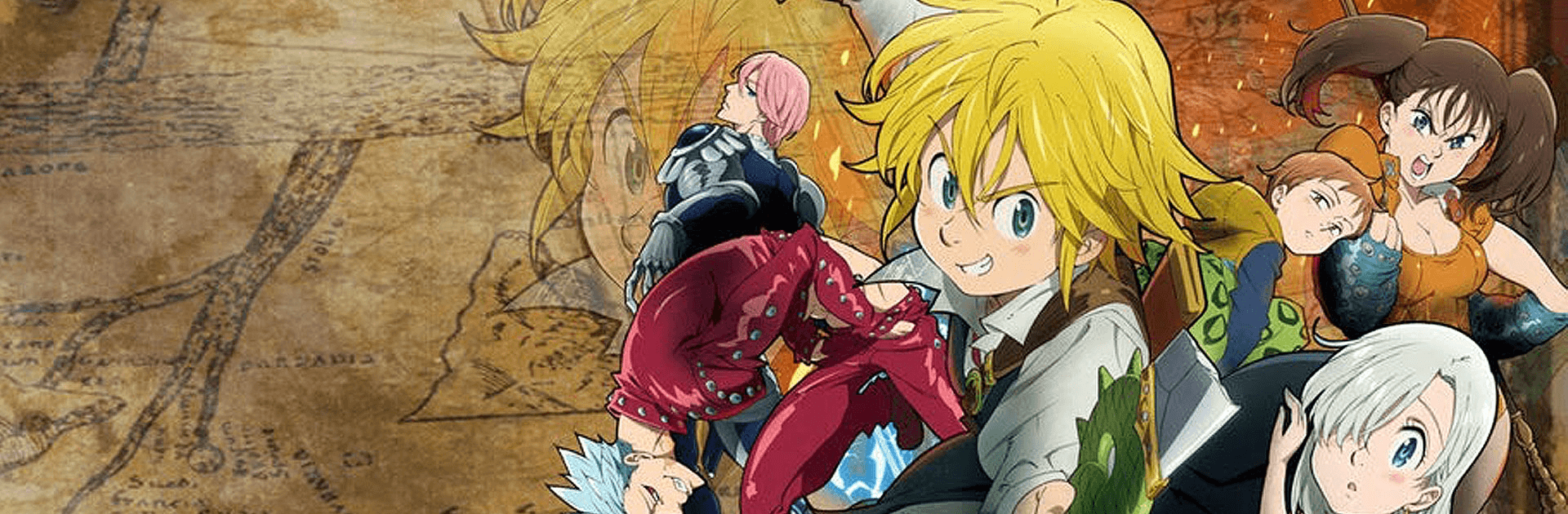
七大罪:光與暗之交戰
在電腦上使用BlueStacks –受到5億以上的遊戲玩家所信任的Android遊戲平台。
Play The Seven Deadly Sins on PC or Mac
The Seven Deadly Sins is a role-playing game developed by Netmarble. BlueStacks app player is the best platform (Emulator) to play this Android game on your PC or Mac for an immersive gaming experience!
Play The Seven Deadly Sins on PC and enjoy this competitive multiplayer role-playing game from the large and gorgeous display on your PC! Begin a true anime adventure where dynamic fighting, stunning animations, and a gripping story await you!
In The Seven Deadly Sins PC game, you’ll combine cards to unleash an ultimate blow that completely destroys your adversaries! Develop your own strategy by mixing your characters’ unique skills. Explore different PvP content and play with friends to slay the big monster in DeathMatch mode.
Britannia’s continent has sprung to life! The Holy War, which ended 3,000 years ago, has begun again. Immerse yourself in high-resolution 3D animated gameplay as you fight the Holy War.
Enjoy a role-playing game where you can create your own team, collect your heroes, and give your characters unique clothes! Customize as you want with a variety of hairstyles and accessories! You’ve got to see how the characters can be restyled!
Can you discover the best battle-winning strategy ever? It’s time to find out! Download The Seven Deadly Sins on PC to play this exciting competitive multiplayer RPG!
在電腦上遊玩七大罪:光與暗之交戰 . 輕易上手.
-
在您的電腦上下載並安裝BlueStacks
-
完成Google登入後即可訪問Play商店,或等你需要訪問Play商店十再登入
-
在右上角的搜索欄中尋找 七大罪:光與暗之交戰
-
點擊以從搜索結果中安裝 七大罪:光與暗之交戰
-
完成Google登入(如果您跳過了步驟2),以安裝 七大罪:光與暗之交戰
-
在首頁畫面中點擊 七大罪:光與暗之交戰 圖標來啟動遊戲




