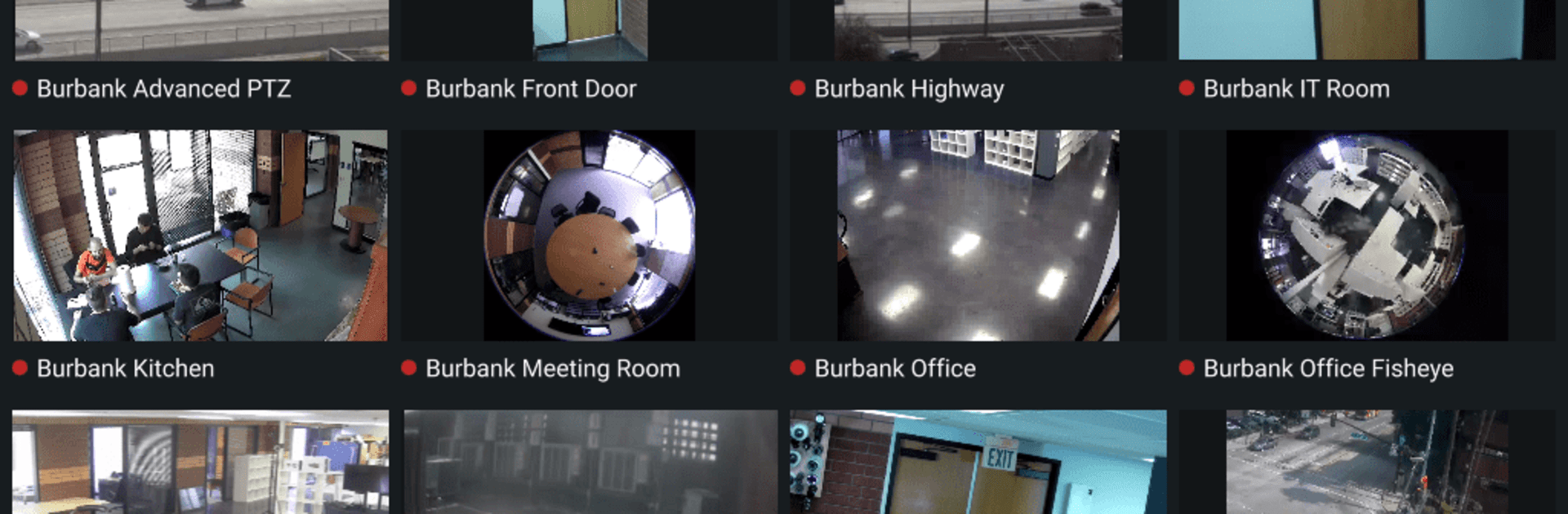

Nx Witness Mobile
在電腦上使用BlueStacks –受到5億以上的遊戲玩家所信任的Android遊戲平台。
Run Nx Witness Mobile on PC or Mac
Multitask effortlessly on your PC or Mac as you try out Nx Witness Mobile, a Video Players & Editors app by Network Optix on BlueStacks.
About the App
Nx Witness Mobile, by Network Optix, is your on-the-go solution for video monitoring. This easy-to-use app lets you stream, record, search, and control your IP cameras from anywhere with a Wifi or data connection. Wondering what’s happening around your premises? You’ll have real-time access to your camera systems, thanks to the Nx Witness VMS.
App Features
CONNECT
Link up to your Nx Witness systems using Wifi or Data, whether you’re local, remote, or utilizing Nx Cloud.
VIEW
Catch live thumbnails, video, and even rewind through archived footage using elegant layouts that make it all look good.
SEARCH
Need to find something specific? Use keywords, the calendar, or the flexible timeline, plus Smart Motion options for efficient searching.
CONTROL
Handle everything from PTZ cameras to Dewarp Fisheye Lenses, with fun features like 2-Way Audio and Soft Triggers at your fingertips.
GET NOTIFIED
Stay updated with programmable push notifications if you’re using Nx Witness v4.1 or later.
Run it smoothly on BlueStacks and you’re set!
BlueStacks brings your apps to life on a bigger screen—seamless and straightforward.
在電腦上遊玩Nx Witness Mobile . 輕易上手.
-
在您的電腦上下載並安裝BlueStacks
-
完成Google登入後即可訪問Play商店,或等你需要訪問Play商店十再登入
-
在右上角的搜索欄中尋找 Nx Witness Mobile
-
點擊以從搜索結果中安裝 Nx Witness Mobile
-
完成Google登入(如果您跳過了步驟2),以安裝 Nx Witness Mobile
-
在首頁畫面中點擊 Nx Witness Mobile 圖標來啟動遊戲

