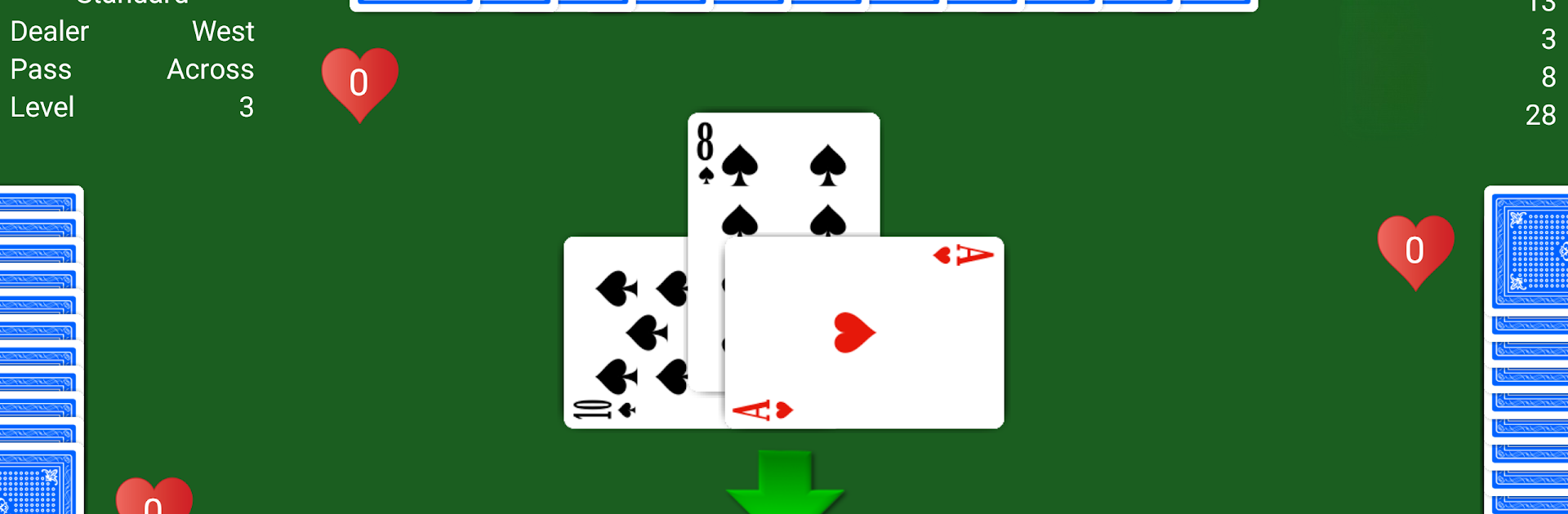
Hearts - Expert AI
5억명 이상의 게이머가 신뢰하는 안드로이드 게임 플랫폼 BlueStacks으로 PC에서 플레이하세요.
Play Hearts by NeuralPlay on PC or Mac
Step into the World of Hearts by NeuralPlay, a thrilling Card game from the house of NeuralPlay, LLC. Play this Android game on BlueStacks App Player and experience immersive gaming on PC or Mac.
About the Game
Hearts by NeuralPlay brings a classic card game vibe to your screen, whether you’re a Hearts newbie or an old hand. Right from the start, you’ll notice it’s super flexible: want to stick to the original rules or experiment with wild new versions? You pick. With custom options and a range of AI opponents to tackle, there’s always something new to try, and you can even figure out tricky plays as you go. It’s relaxed, easy to pick up, but surprisingly deep—especially if you get hooked on creating your own rules.
Game Features
-
Tons of Variations
Not just your standard Hearts here—play classic, Omnibus, Team, Spot, Hooligan, Pip, and more. Bored with those? Tweak the settings to build your own crazy version. -
Custom Rule Tweaks
Like your game a certain way? Adjust pass directions, how the game starts, scoring quirks, and even specific points assigned to certain cards. The options get pretty detailed. -
Skill Levels for Everyone
The AI ramps up from beginner-friendly to seriously tough, with six levels that’ll fit your mood or your skill. Start easy, or get competitive. -
Learning Tools
New to Hearts or want to up your game? There are built-in hints for passing and play, plus a checker tool that will compare your move to the AI’s suggestion. Mistake? Undo all the way back—or replay the hand and try again. -
Team Play
Switch things up by forming teams—the variety can lead to some sneaky strategies. -
Game Stats & Achievements
Track your progress with detailed stats. Go after achievements and see how you’re stacking up on the leaderboard. -
Offline Friendly
No need for Wi-Fi; play anywhere, anytime, even if you’re stuck without a signal. -
Tablet & Phone Ready
Looks and feels good no matter your device. And if you’d rather play on your computer, BlueStacks has you covered. -
Helpful Extras
You can see point totals during hands, claim tricks when you know it’s a lock, and experiment with different scoring triggers—like making exact scores drop you back to zero, just to keep things interesting.
Start your journey now. Download the game on BlueStacks, invite your friends, and march on a new adventure.
PC에서 Hearts - Expert AI 플레이해보세요.
-
BlueStacks 다운로드하고 설치
-
Google Play 스토어에 로그인 하기(나중에 진행가능)
-
오른쪽 상단 코너에 Hearts - Expert AI 검색
-
검색 결과 중 Hearts - Expert AI 선택하여 설치
-
구글 로그인 진행(만약 2단계를 지나갔을 경우) 후 Hearts - Expert AI 설치
-
메인 홈화면에서 Hearts - Expert AI 선택하여 실행



