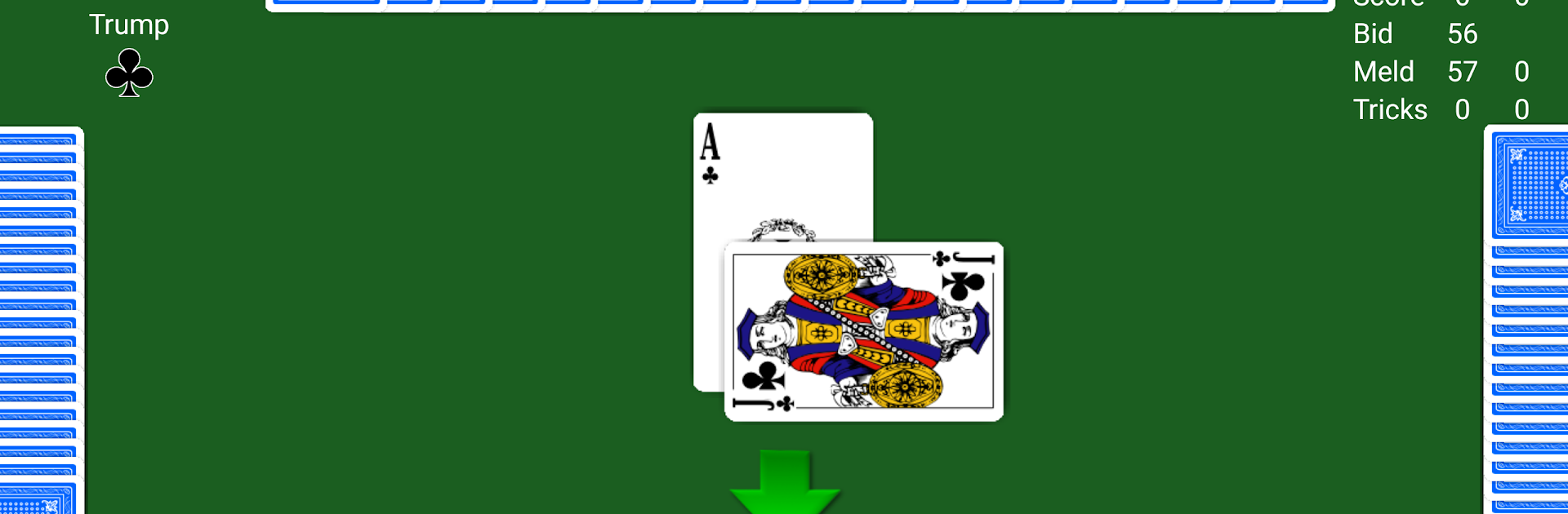
Pinochle - Expert AI
在電腦上使用BlueStacks –受到5億以上的遊戲玩家所信任的Android遊戲平台。
Play Pinochle by NeuralPlay on PC or Mac
Bring your A-game to Pinochle by NeuralPlay, the Card game sensation from NeuralPlay, LLC. Give your gameplay the much-needed boost with precise game controls, high FPS graphics, and top-tier features on your PC or Mac with BlueStacks.
About the Game
Pinochle by NeuralPlay is perfect whether you’re new to the game or already a card shark. It makes learning the ropes uncomplicated with smart AI suggestions and keeps things fresh for seasoned players with adaptable challenges. Fancy tweaking classic rules to play your way? This card game is all about letting you set things up just the way you like, no matter how you play. And if you want to try your hand at Pinochle on a bigger screen, BlueStacks makes that an easy switch.
Game Features
-
Helpful Bidding and Play Hints
Not sure how to bid or which card to throw down? You can peek at what the AI would do, so you’re never completely guessing. -
Instant Move Undo & Game Replay
Made a move you regret? Just take it back—no penalty. You can even rewatch the hand, move by move. -
Adjustable AI Levels
The computer comes in six difficulty settings, from newbie-friendly to seriously tough, so everyone gets the right amount of challenge. -
Custom Rule Options Galore
Play single or double deck, pick between classic or modern scoring, set how bids and melds work, and adjust dozens of other rules so every game feels just right. -
Meld and Bid Coach
Use meld hinting and bid checking features to learn strategy at your own pace, with the game pointing out smarter moves when you want the advice. -
Game Statistics at Your Fingertips
Track your performance, see how many points you nabbed each hand, and scan through your history for patterns or bragging rights. -
Achievements and Leaderboards
Unlock challenges as you improve and see how high you can climb compared to other players. -
Offline Mode
No connection? No problem. Tackle the AI anywhere, any time. -
Universal Device Support
Works smoothly on both phones and tablets, plus BlueStacks makes playing on your desktop a breeze.
Make your gaming sessions memorable with precise controls that give you an edge in close combats and visuals that pop up, bringing every character to life.
在電腦上遊玩Pinochle - Expert AI . 輕易上手.
-
在您的電腦上下載並安裝BlueStacks
-
完成Google登入後即可訪問Play商店,或等你需要訪問Play商店十再登入
-
在右上角的搜索欄中尋找 Pinochle - Expert AI
-
點擊以從搜索結果中安裝 Pinochle - Expert AI
-
完成Google登入(如果您跳過了步驟2),以安裝 Pinochle - Expert AI
-
在首頁畫面中點擊 Pinochle - Expert AI 圖標來啟動遊戲

