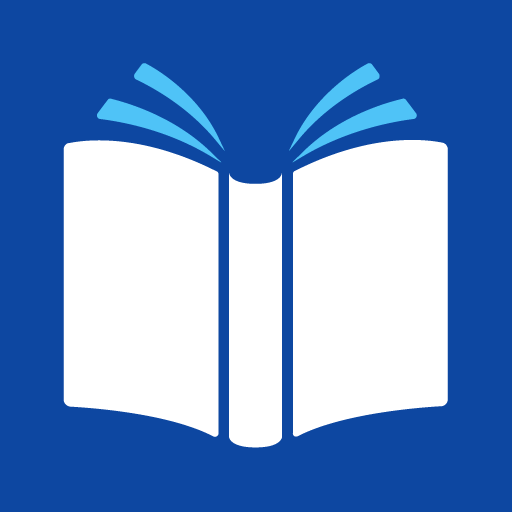Neural Reader Most Natural TTS
Jogue no PC com BlueStacks - A Plataforma de Jogos Android, confiada por mais de 500 milhões de jogadores.
Página modificada em: 15 de novembro de 2021
Play Neural Reader Most Natural TTS on PC
Neural Reader can be your eyes. You can use Neural Reader to read news articles, books, documents to you while you cook, work out, or commute. The reading is so natural that you would think there is a real person reading to you.
Neural Reader can be your ears. You can use Neural Reader to live transcribe anywhere, anytime - whether talking to another person, on a call, in a meeting, or watching a video, and then share transcripts directly from your device.
Subscriptions:
• Unlock Neural Reader's Silver Subscription on a monthly ($11.99) plan.
• Unlock Neural Reader's Gold Subscription on a monthly ($19.99) plan.
• Unlock Neural Reader's Platinum Subscription on a monthly ($37.99) plan.
• Unlock Neural Reader's Pro Subscription on either a monthly ($14.99) or annual ($116.99) plan.
Terms of Use: https://neural-reader.github.io/web/terms_of_use.html
Privacy Policy: https://neural-reader.github.io/web/privacy_policy.html
Jogue Neural Reader Most Natural TTS no PC. É fácil começar.
-
Baixe e instale o BlueStacks no seu PC
-
Conclua o login do Google para acessar a Play Store ou faça isso mais tarde
-
Procure por Neural Reader Most Natural TTS na barra de pesquisa no canto superior direito
-
Clique para instalar Neural Reader Most Natural TTS a partir dos resultados da pesquisa
-
Conclua o login do Google (caso você pulou a etapa 2) para instalar o Neural Reader Most Natural TTS
-
Clique no ícone do Neural Reader Most Natural TTS na tela inicial para começar a jogar