
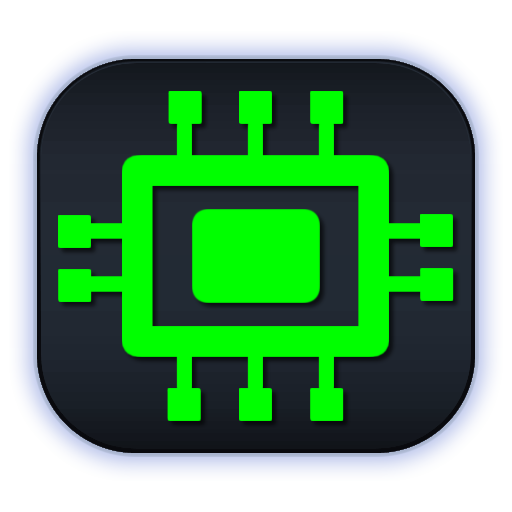
NConfigurator
العب على الكمبيوتر الشخصي مع BlueStacks - نظام أندرويد للألعاب ، موثوق به من قبل أكثر من 500 مليون لاعب.
تم تعديل الصفحة في: Mar 18, 2025
Play NConfigurator on PC
Your Neutron HiFi™ USB DAC is meticulously designed to deliver exceptional audio quality and ease of use right out of the box. Its default settings strike a perfect balance for most listening preferences, ensuring enjoyable audio experiences from the get-go.
However, for audio enthusiasts seeking deeper customization, the NConfigurator companion app unlocks even more control. Think of it as a toolbox filled with advanced options to fine-tune your listening experience further.
NConfigurator app functionality:
* Device: Shows key details about your DAC's hardware, such as model, family, and build.
* Display: Allows you to adjust display behavior, including brightness, orientation, and Double-tap Actions.
* DAC: Lets you adjust audio output settings, such as filter, amplifier gain, volume limit, and balance.
* DSP: Offers configuration of optional sound effects like Parametric EQ, Frequency Response Correction (FRC), Crossfeed, and Surround (Ambiophonics R.A.C.E).
* Advanced: Exposes advanced settings for experienced users, like THD Compensation.
* Microphone: Provides features to optimize microphone audio, such as Automatic Gain Control (AGC).
* Firmware: Helps you check for and install firmware updates for your DAC.
Getting started:
* Install the NConfigurator app on your computer.
* Connect headset or speakers to the 3.5mm jack for configuration to make Neutron HiFi™ DAC V1 discoverable by the Host as USB device.
* Connect your Neutron HiFi™ DAC V1 to the host device with USB cable.
* Launch the NConfigurator app.
User Manual:
User Manual (in PDF format) covering functionality of NConfigurator app can be found on the Neutron HiFi™ DAC V1 device's Details page:
http://neutronhifi.com/devices/dac/v1/details
Technical support:
Please, report bugs directly via the Contact form:
http://neutronhifi.com/contact
or via the community-managed Neutron Forum:
http://neutronmp.com/forum
Follow us on:
X:
http://x.com/neutroncode
Facebook:
http://www.facebook.com/neutroncode
العب NConfigurator على جهاز الكمبيوتر. من السهل البدء.
-
قم بتنزيل BlueStacks وتثبيته على جهاز الكمبيوتر الخاص بك
-
أكمل تسجيل الدخول إلى Google للوصول إلى متجر Play ، أو قم بذلك لاحقًا
-
ابحث عن NConfigurator في شريط البحث أعلى الزاوية اليمنى
-
انقر لتثبيت NConfigurator من نتائج البحث
-
أكمل تسجيل الدخول إلى Google (إذا تخطيت الخطوة 2) لتثبيت NConfigurator
-
انقر على أيقونة NConfigurator على الشاشة الرئيسية لبدء اللعب



