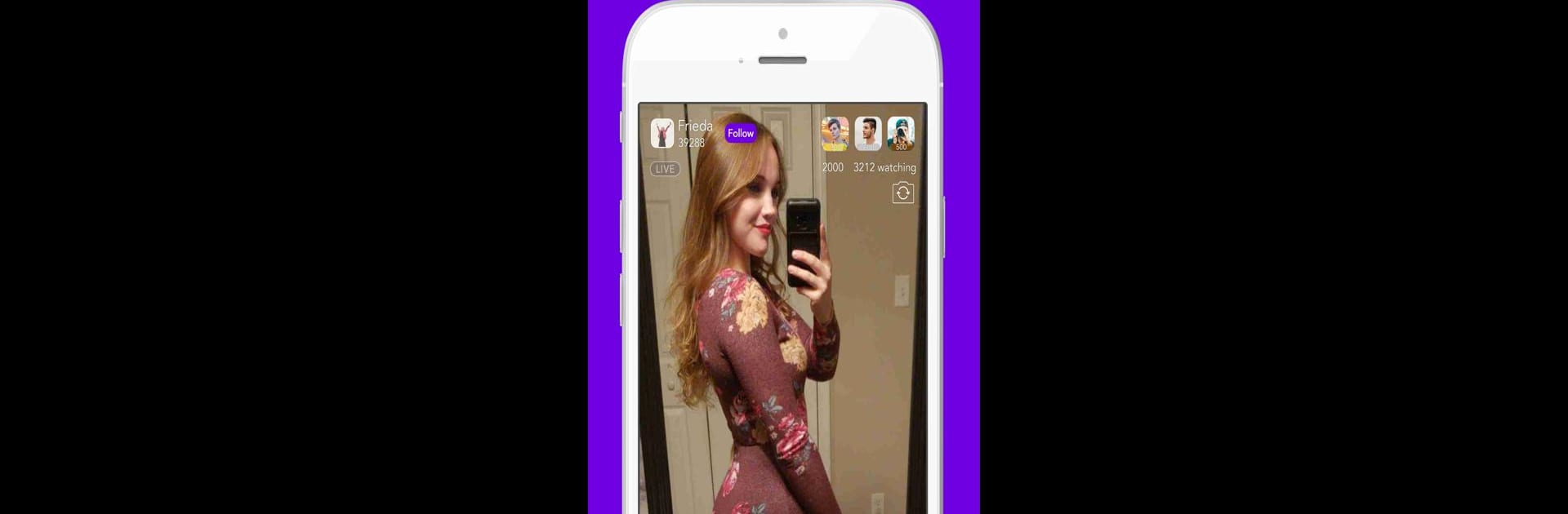
Coco - Live Video Chat HD
5억명 이상의 게이머가 신뢰하는 안드로이드 게임 플랫폼 BlueStacks으로 PC에서 플레이하세요.
Run Coco - Live Video Chat HD on PC or Mac
Get freedom from your phone’s obvious limitations. Use Coco – Live Video Chat HD, made by iHello Inc., a Communication app on your PC or Mac with BlueStacks, and level up your experience.
About the App
Looking for a new way to connect, chat, and have a little fun? Coco – Live Video Chat HD is about breaking the ice and finding people who share your vibe, whether you’re into live video hangs or just want to swap messages. Created by iHello Inc. in the Communication genre, Coco makes it easy to jump into conversations, meet folks around the globe, or just share what’s on your mind—face-to-face or on your own terms.
App Features
-
Live Video Hangouts
Go live anytime, either solo or with a buddy. You can catch up with people or open up your chat for anyone curious to stop by. It’s your moment—go for it! -
Discover and Chat Worldwide
Coco isn’t only about friends you already know. Meet new people from all over. Curious about different cultures or just looking for some interesting chats? It’s all there. -
Send Video Messages
No time for a full stream? Quick video messages let you share moments or start a conversation at your own pace—even if the other person’s not online. -
Create and Share Short Videos
Got something on your mind or feeling creative? Put together a short video and share it with the world—or just your circle. It’s an easy way to express yourself. -
Find People by Interests
Coco gives you a simple way to connect with folks who get you. Search by interests, find your kindred spirits, and keep the chats rolling.
You can also check out Coco – Live Video Chat HD on BlueStacks for a seamless way to keep those conversations going.
Eager to take your app experience to the next level? Start right away by downloading BlueStacks on your PC or Mac.
PC에서 Coco - Live Video Chat HD 플레이해보세요.
-
BlueStacks 다운로드하고 설치
-
Google Play 스토어에 로그인 하기(나중에 진행가능)
-
오른쪽 상단 코너에 Coco - Live Video Chat HD 검색
-
검색 결과 중 Coco - Live Video Chat HD 선택하여 설치
-
구글 로그인 진행(만약 2단계를 지나갔을 경우) 후 Coco - Live Video Chat HD 설치
-
메인 홈화면에서 Coco - Live Video Chat HD 선택하여 실행




