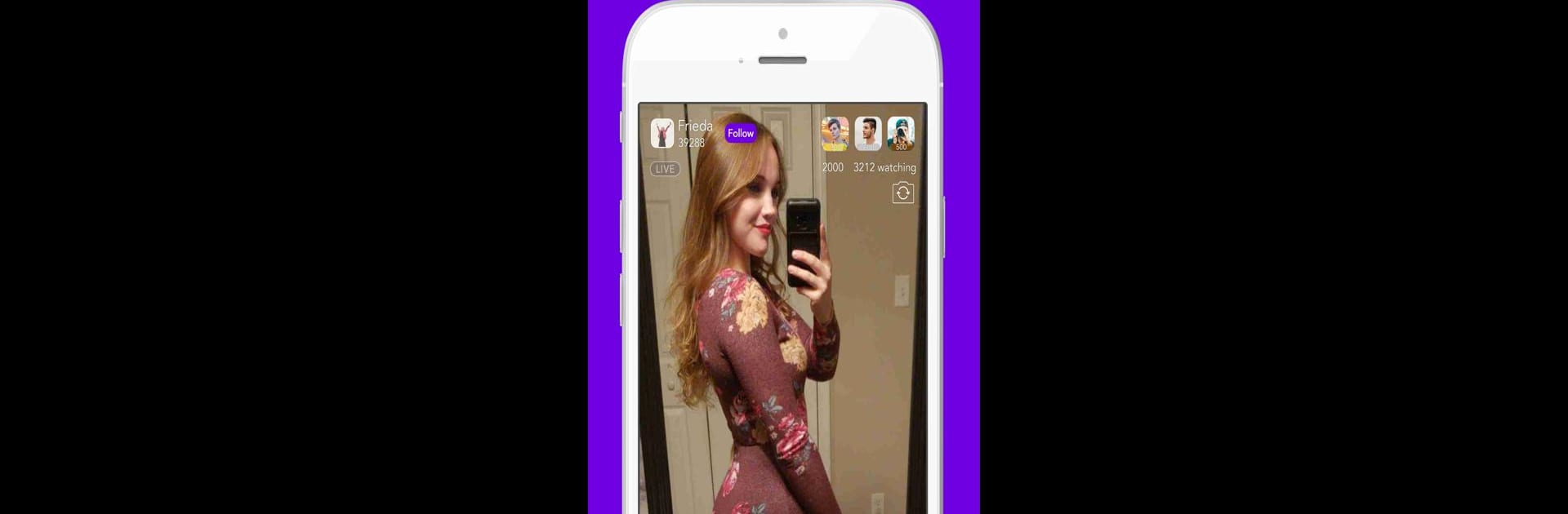

Coco - Live Video Chat HD
在電腦上使用BlueStacks –受到5億以上的遊戲玩家所信任的Android遊戲平台。
Run Coco - Live Video Chat HD on PC or Mac
Get freedom from your phone’s obvious limitations. Use Coco – Live Video Chat HD, made by iHello Inc., a Communication app on your PC or Mac with BlueStacks, and level up your experience.
About the App
Looking for a new way to connect, chat, and have a little fun? Coco – Live Video Chat HD is about breaking the ice and finding people who share your vibe, whether you’re into live video hangs or just want to swap messages. Created by iHello Inc. in the Communication genre, Coco makes it easy to jump into conversations, meet folks around the globe, or just share what’s on your mind—face-to-face or on your own terms.
App Features
-
Live Video Hangouts
Go live anytime, either solo or with a buddy. You can catch up with people or open up your chat for anyone curious to stop by. It’s your moment—go for it! -
Discover and Chat Worldwide
Coco isn’t only about friends you already know. Meet new people from all over. Curious about different cultures or just looking for some interesting chats? It’s all there. -
Send Video Messages
No time for a full stream? Quick video messages let you share moments or start a conversation at your own pace—even if the other person’s not online. -
Create and Share Short Videos
Got something on your mind or feeling creative? Put together a short video and share it with the world—or just your circle. It’s an easy way to express yourself. -
Find People by Interests
Coco gives you a simple way to connect with folks who get you. Search by interests, find your kindred spirits, and keep the chats rolling.
You can also check out Coco – Live Video Chat HD on BlueStacks for a seamless way to keep those conversations going.
Eager to take your app experience to the next level? Start right away by downloading BlueStacks on your PC or Mac.
在電腦上遊玩Coco - Live Video Chat HD . 輕易上手.
-
在您的電腦上下載並安裝BlueStacks
-
完成Google登入後即可訪問Play商店,或等你需要訪問Play商店十再登入
-
在右上角的搜索欄中尋找 Coco - Live Video Chat HD
-
點擊以從搜索結果中安裝 Coco - Live Video Chat HD
-
完成Google登入(如果您跳過了步驟2),以安裝 Coco - Live Video Chat HD
-
在首頁畫面中點擊 Coco - Live Video Chat HD 圖標來啟動遊戲




