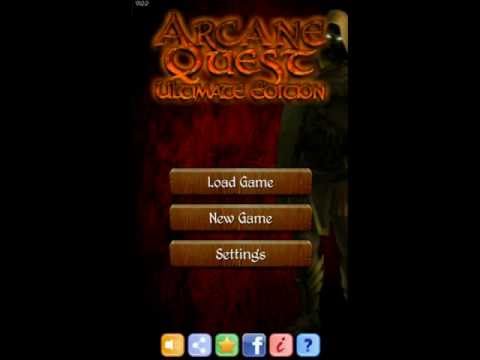Arcane Quest
Jogue no PC com BlueStacks - A Plataforma de Jogos Android, confiada por mais de 500 milhões de jogadores.
Página modificada em: 30 de outubro de 2014
Play Arcane Quest on PC
Plunge into the depths of darkness with your team of heroes and fight evil creatures to reach your goal. Courage, bravery, and intelligence will all be needed if you are to succeed.
In this classic-style board game, you can choose from 4 different heroes, each with different skills: warrior, wizard, dwarf or elf.
Collect gold, special items and new equipment to face the most challenging of enemies.
Use arcane spells or brute force, and carefully plan your strategy to succeed in your mission.
Also featuring:
- A unique storyline for each quest
- A complete classic style board game system: movement and combat dice, special cards, items, traps, treasures and a lot more!
- Saving engine to pause and resume your adventure at any time
- An exciting fantasy style soundtrack
- And much, much more!
The Ultimate Edition includes new quests and removes in game ADs!
Jogue Arcane Quest no PC. É fácil começar.
-
Baixe e instale o BlueStacks no seu PC
-
Conclua o login do Google para acessar a Play Store ou faça isso mais tarde
-
Procure por Arcane Quest na barra de pesquisa no canto superior direito
-
Clique para instalar Arcane Quest a partir dos resultados da pesquisa
-
Conclua o login do Google (caso você pulou a etapa 2) para instalar o Arcane Quest
-
Clique no ícone do Arcane Quest na tela inicial para começar a jogar