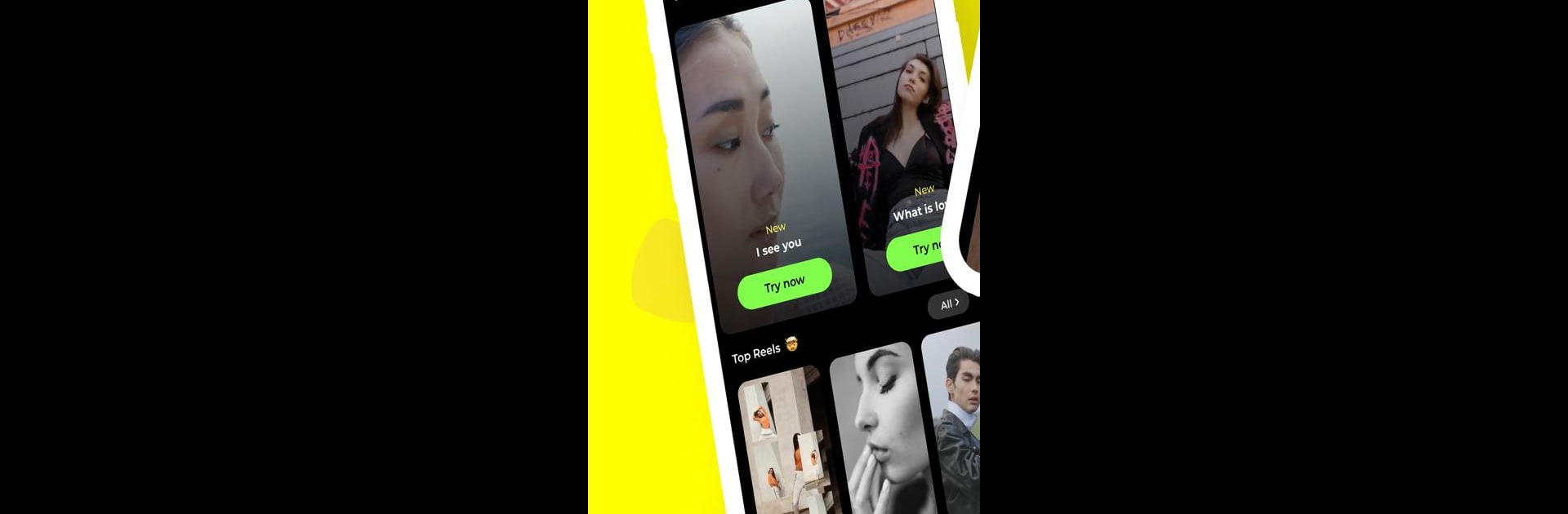
Reelsapp video trends
العب على الكمبيوتر الشخصي مع BlueStacks - نظام أندرويد للألعاب ، موثوق به من قبل أكثر من 500 مليون لاعب.
تم تعديل الصفحة في: Jul 12, 2025
Run Reelsapp video trends on PC or Mac
Let BlueStacks turn your PC, Mac, or laptop into the perfect home for Reelsapp video trends, a fun Entertainment app from ReelsApp.
About the App
Ever wish making eye-catching videos could be as quick as picking out your favorite song? With Reelsapp video trends from ReelsApp, you can put together stylish reels that move perfectly with the beat—no fancy editing skills needed. Whether you’re sharing your weekend memories or jumping on the latest trend, this Entertainment app makes video creation surprisingly simple and actually kind of fun.
App Features
-
Instant Video Magic
Pick a category, select a template, add your photos or clips, and you’re just a tap away from a polished video—all in under a minute. -
Over 250 Templates
Want options? You’ve got them. Try out more than 250 unique reel templates designed for all sorts of moods, events, and trends, with 40+ totally free to use right off the bat. -
Smart Music Sync
Forget spending ages matching your cuts to the music. The app’s templates do the heavy lifting, syncing your visuals to the rhythm for a pro finish every time. -
Drafts & Favorites
Need a break or want to tweak something later? Save your work as a draft. There’s also a Favorites section that rounds up all the videos you’ve liked within the app, so inspiration is always close by. -
Easy Sharing
Once you’re happy with your creation, saving and sharing it on your favorite social networks is quick and straightforward.
If you’re using BlueStacks, it’s even easier to pull photos together and work on your creations in comfort, making everything feel smooth and effortless.
Ready to experience Reelsapp video trends on a bigger screen, in all its glory? Download BlueStacks now.
العب Reelsapp video trends على جهاز الكمبيوتر. من السهل البدء.
-
قم بتنزيل BlueStacks وتثبيته على جهاز الكمبيوتر الخاص بك
-
أكمل تسجيل الدخول إلى Google للوصول إلى متجر Play ، أو قم بذلك لاحقًا
-
ابحث عن Reelsapp video trends في شريط البحث أعلى الزاوية اليمنى
-
انقر لتثبيت Reelsapp video trends من نتائج البحث
-
أكمل تسجيل الدخول إلى Google (إذا تخطيت الخطوة 2) لتثبيت Reelsapp video trends
-
انقر على أيقونة Reelsapp video trends على الشاشة الرئيسية لبدء اللعب



