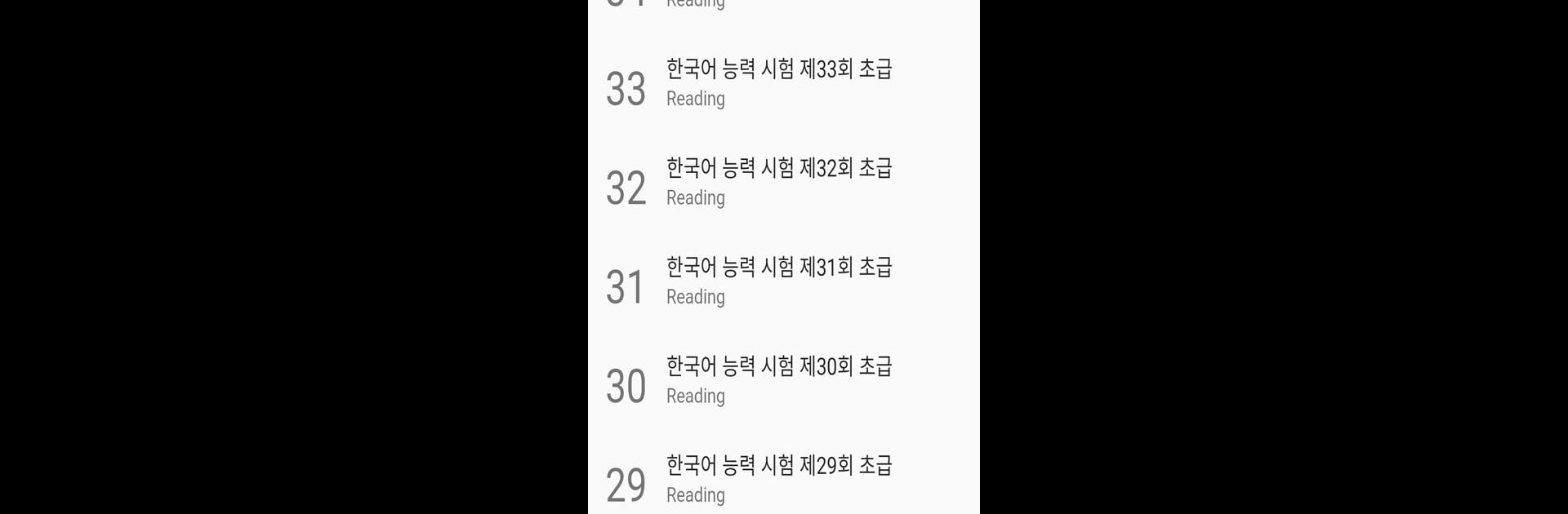

TOPIK - 한국어능력시험
5억명 이상의 게이머가 신뢰하는 안드로이드 게임 플랫폼 BlueStacks으로 PC에서 플레이하세요.
Run TOPIK - 한국어능력시험 on PC or Mac
Get freedom from your phone’s obvious limitations. Use TOPIK – 한국어능력시험, made by NextKhIT, a Education app on your PC or Mac with BlueStacks, and level up your experience.
So with the TOPIK – 한국어능력시험 app, it’s all about helping you get ready for the real Korean language exam, but in a way that doesn’t feel stuffy or complicated. The app covers everything you’d probably want if you’re studying for TOPIK — reading, listening, writing, vocabulary — and splits everything up by level so you can jump right in wherever you’re at. There’s a big focus on basic words and common vocab, especially helpful if you’re just trying to get those essentials down. And after sifting through the study material, there are quizzes to check what you remember. It seems to work with both older and newer versions of the test, so if you’re practicing with materials from past years, that’s all in there.
Nobody gets lost using this, since the layout is simple and there’s a choice between just practicing or taking a mini-test to see how you’d do. Plus, for folks who want to keep tabs on their progress, there’s a history thing that shows how you’ve done on past attempts, which makes tracking weak spots a bit easier. It’s also not just for English speakers — there’s Khmer support, which is a thoughtful touch. On PC with BlueStacks, things run a bit smoother, and you don’t have to worry about squinting at tiny text or fiddling with a phone keyboard, so you can really settle in and focus on the material. The whole thing feels pretty straightforward and chill, made for anyone who wants to build up their Korean in their own time.
BlueStacks brings your apps to life on a bigger screen—seamless and straightforward.
PC에서 TOPIK - 한국어능력시험 플레이해보세요.
-
BlueStacks 다운로드하고 설치
-
Google Play 스토어에 로그인 하기(나중에 진행가능)
-
오른쪽 상단 코너에 TOPIK - 한국어능력시험 검색
-
검색 결과 중 TOPIK - 한국어능력시험 선택하여 설치
-
구글 로그인 진행(만약 2단계를 지나갔을 경우) 후 TOPIK - 한국어능력시험 설치
-
메인 홈화면에서 TOPIK - 한국어능력시험 선택하여 실행


