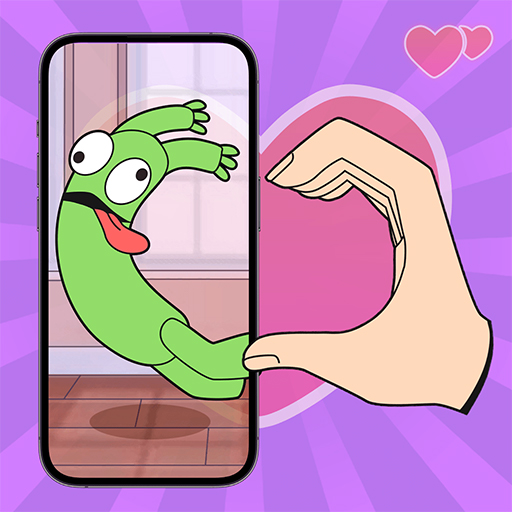Bam Paint Master
العب على الكمبيوتر الشخصي مع BlueStacks - نظام أندرويد للألعاب ، موثوق به من قبل أكثر من 500 مليون لاعب.
تم تعديل الصفحة في: 02/09/2023
Play Bam Paint Master on PC
◾ Line and color: First draw the image following the outlines on your screen, then color in the spaces to create the complete picture. The game mechanics ensure that creating paintings is always straightforward and relaxing, and if you mess up you can always start the picture again from the beginning.
◾ Mix and match: There's a key on your screen to follow for each image in Color Page, but you can also give a free hand to your creative side and choose whatever colors you want to create the picture that you find most attractive and interesting. Want a green flamingo or a yellow strawberry? It's entirely up to you.
[Game Features]
◾ Every picture tells a story
◾ Unlock your inner artist
◾ Paint your stress away
العب Bam Paint Master على جهاز الكمبيوتر. من السهل البدء.
-
قم بتنزيل BlueStacks وتثبيته على جهاز الكمبيوتر الخاص بك
-
أكمل تسجيل الدخول إلى Google للوصول إلى متجر Play ، أو قم بذلك لاحقًا
-
ابحث عن Bam Paint Master في شريط البحث أعلى الزاوية اليمنى
-
انقر لتثبيت Bam Paint Master من نتائج البحث
-
أكمل تسجيل الدخول إلى Google (إذا تخطيت الخطوة 2) لتثبيت Bam Paint Master
-
انقر على أيقونة Bam Paint Master على الشاشة الرئيسية لبدء اللعب