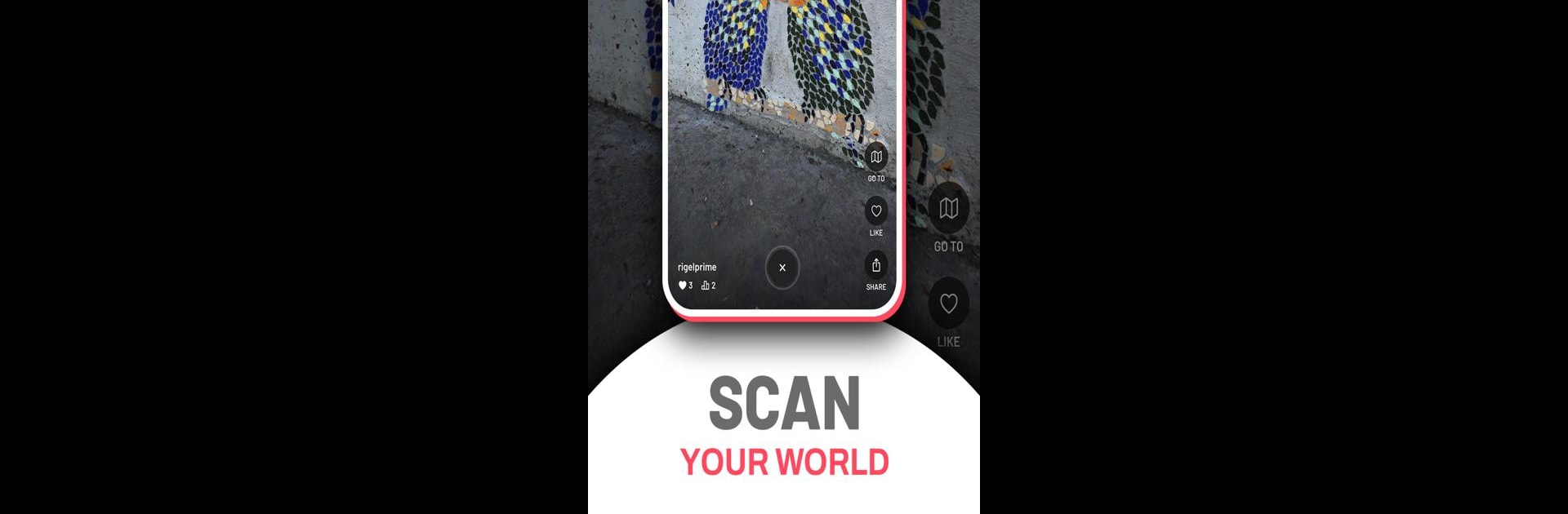
Scaniverse | Free 3D scanner
Jogue no PC com BlueStacks - A Plataforma de Jogos Android, confiada por mais de 500 milhões de jogadores.
Página modificada em: Jul 2, 2025
Run Scaniverse | Free 3D scanner on PC or Mac
Multitask effortlessly on your PC or Mac as you try out Scaniverse | Free 3D scanner, a Photography app by Niantic Spatial Inc on BlueStacks.
Scaniverse is the kind of app anyone curious about 3D stuff should try out, especially if they’re into art, travel, or just seeing things from different angles. The whole idea is that you can capture scenes around you—not just as photos, but as 3D models you can zoom in, turn around, and check out from every side. It doesn’t matter if it’s a fancy landmark or just something local you think looks cool, the details pop out way more than you’d get with a normal pic. What’s kind of fun is spotting all these public scans people share, from artwork to historic places, and feeling like you’re almost right there. People get pretty creative with what they upload—sometimes it’s street art, sometimes it’s an entire old building, and there’s a feed with trending scenes and top scanners to follow, too.
It also seems like a lot of folks use this for more than just sharing cool finds; you can export models, make videos, or just save stuff you want to remember. The scanning itself is pretty quick, and it all runs straight from your phone, so there’s no fuss about needing a connection for processing—which is pretty convenient. On PC with BlueStacks, scenes are way easier to see in detail since the screen’s bigger, and browsing through the scans people have posted feels a lot more like exploring a gallery. The community side of it is noticeable too—lots of sharing, comments, and reactions on different scans. It feels more open than a regular photo-sharing app, with the 3D part making each scene feel a bit more real. Whether someone’s big into digital art or just enjoys checking out new places virtually, there’s always something interesting to scroll through or try making themselves.
Eager to take your app experience to the next level? Start right away by downloading BlueStacks on your PC or Mac.
Jogue Scaniverse | Free 3D scanner no PC. É fácil começar.
-
Baixe e instale o BlueStacks no seu PC
-
Conclua o login do Google para acessar a Play Store ou faça isso mais tarde
-
Procure por Scaniverse | Free 3D scanner na barra de pesquisa no canto superior direito
-
Clique para instalar Scaniverse | Free 3D scanner a partir dos resultados da pesquisa
-
Conclua o login do Google (caso você pulou a etapa 2) para instalar o Scaniverse | Free 3D scanner
-
Clique no ícone do Scaniverse | Free 3D scanner na tela inicial para começar a jogar



