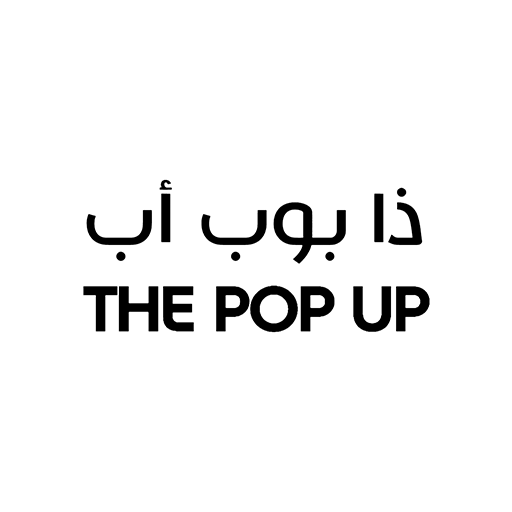Nilog
العب على الكمبيوتر الشخصي مع BlueStacks - نظام أندرويد للألعاب ، موثوق به من قبل أكثر من 500 مليون لاعب.
تم تعديل الصفحة في: 16/08/2022
Play Nilog on PC
Managing customers is important and Nilog helps in several ways:
• Discover latest innovative, creative custom projects.
• Follow up your projects with Nilog.
• Nilog App does that with a powerful support system that helps you track and resolve issues quickly via the integrated direct messages.
• Integrations Hub: Compiled with drag and drop elements.
We'd love your help to make our app even better
We're constantly out to make our app more awesome, so that you can have the best experience.
If you have any feedback about the app or suggestions for future versions, let us know at support@nilog.net
العب Nilog على جهاز الكمبيوتر. من السهل البدء.
-
قم بتنزيل BlueStacks وتثبيته على جهاز الكمبيوتر الخاص بك
-
أكمل تسجيل الدخول إلى Google للوصول إلى متجر Play ، أو قم بذلك لاحقًا
-
ابحث عن Nilog في شريط البحث أعلى الزاوية اليمنى
-
انقر لتثبيت Nilog من نتائج البحث
-
أكمل تسجيل الدخول إلى Google (إذا تخطيت الخطوة 2) لتثبيت Nilog
-
انقر على أيقونة Nilog على الشاشة الرئيسية لبدء اللعب