
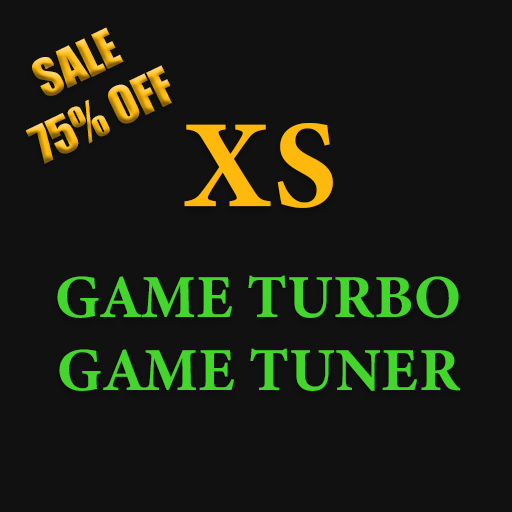
Game Booster XS - Game Turbo, Game Tuner, Fix Lag
工具 | YuKL Team
在電腦上使用BlueStacks –受到5億以上的遊戲玩家所信任的Android遊戲平台。
Play Game Booster XS - Game Turbo, Game Tuner, Fix Lag on PC
🎲 Features of this app:
★ Auto Gaming Mode:Automatically configures all the settings of Game Turbo & Game Tuner.
🔥 Game Turbo
★ RAM-Free Tweak will be applied
★ Use AI to optimize your game
★ HDR picture quality and special effects in gaming
★ Making the overall experience rich and fluid
★ Boosts the device for benchmarks and heavy gaming
★ System Performance Tuner: Monitors the system performance, check for system stability and fixes various issue
🔥 Game Tuner
★ 1080 Resolution: Change the resolution of the game.
★ HDR Game Graphic: Unlock the HDR graphics on low end devices.
★ Extreme FPS: Unlock the Extreme FPS level.
★ Style: Change graphics style setting.
🔥 Zero Lag Mode
★ Optimized game configuration with Performance.
★ Hardware-Accelerated Rendering: Enable support for VULKAN and OPENGL 3.1+.
★ Graphics Rendering Level: Enhance the quality of graphics.
★ GPU Optimization: Custom OpenGL shaders.
🔥 Other Features
★ Gaming Settings: System wide settings.
★ Quick Boost: Boost you game.
★ Quick Launch: Quickly launch your game.
Permission : Storage (Photos/Media files) for modifying graphics settings.
Permission : Internet for loading settings from our server.
Permission : Kill background app for boosting memory.
Thanks
★ Auto Gaming Mode:Automatically configures all the settings of Game Turbo & Game Tuner.
🔥 Game Turbo
★ RAM-Free Tweak will be applied
★ Use AI to optimize your game
★ HDR picture quality and special effects in gaming
★ Making the overall experience rich and fluid
★ Boosts the device for benchmarks and heavy gaming
★ System Performance Tuner: Monitors the system performance, check for system stability and fixes various issue
🔥 Game Tuner
★ 1080 Resolution: Change the resolution of the game.
★ HDR Game Graphic: Unlock the HDR graphics on low end devices.
★ Extreme FPS: Unlock the Extreme FPS level.
★ Style: Change graphics style setting.
🔥 Zero Lag Mode
★ Optimized game configuration with Performance.
★ Hardware-Accelerated Rendering: Enable support for VULKAN and OPENGL 3.1+.
★ Graphics Rendering Level: Enhance the quality of graphics.
★ GPU Optimization: Custom OpenGL shaders.
🔥 Other Features
★ Gaming Settings: System wide settings.
★ Quick Boost: Boost you game.
★ Quick Launch: Quickly launch your game.
Permission : Storage (Photos/Media files) for modifying graphics settings.
Permission : Internet for loading settings from our server.
Permission : Kill background app for boosting memory.
Thanks
在電腦上遊玩Game Booster XS - Game Turbo, Game Tuner, Fix Lag . 輕易上手.
-
在您的電腦上下載並安裝BlueStacks
-
完成Google登入後即可訪問Play商店,或等你需要訪問Play商店十再登入
-
在右上角的搜索欄中尋找 Game Booster XS - Game Turbo, Game Tuner, Fix Lag
-
點擊以從搜索結果中安裝 Game Booster XS - Game Turbo, Game Tuner, Fix Lag
-
完成Google登入(如果您跳過了步驟2),以安裝 Game Booster XS - Game Turbo, Game Tuner, Fix Lag
-
在首頁畫面中點擊 Game Booster XS - Game Turbo, Game Tuner, Fix Lag 圖標來啟動遊戲



