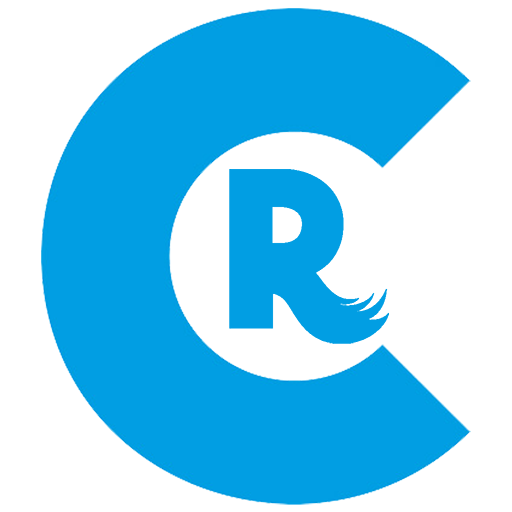Nobex Radio
العب على الكمبيوتر الشخصي مع BlueStacks - نظام أندرويد للألعاب ، موثوق به من قبل أكثر من 500 مليون لاعب.
تم تعديل الصفحة في: 1 أبريل 2021
Play Nobex Radio on PC
Sports, Music or News, Never miss your favorite radio programs again!
Nobex Radio lets you:
Listen to over 16,000 radio stations from more than 100 countries
Receive an email with links to buy the song on your PC, so you can always keep your music collection fresh!
Post your favorite song or station directly to your Facebook wall and twitter account with a click of a button.
Watch YouTube videos of your favorite songs.
Nobex Radio: Never miss your favorite radio program again!
العب Nobex Radio على جهاز الكمبيوتر. من السهل البدء.
-
قم بتنزيل BlueStacks وتثبيته على جهاز الكمبيوتر الخاص بك
-
أكمل تسجيل الدخول إلى Google للوصول إلى متجر Play ، أو قم بذلك لاحقًا
-
ابحث عن Nobex Radio في شريط البحث أعلى الزاوية اليمنى
-
انقر لتثبيت Nobex Radio من نتائج البحث
-
أكمل تسجيل الدخول إلى Google (إذا تخطيت الخطوة 2) لتثبيت Nobex Radio
-
انقر على أيقونة Nobex Radio على الشاشة الرئيسية لبدء اللعب