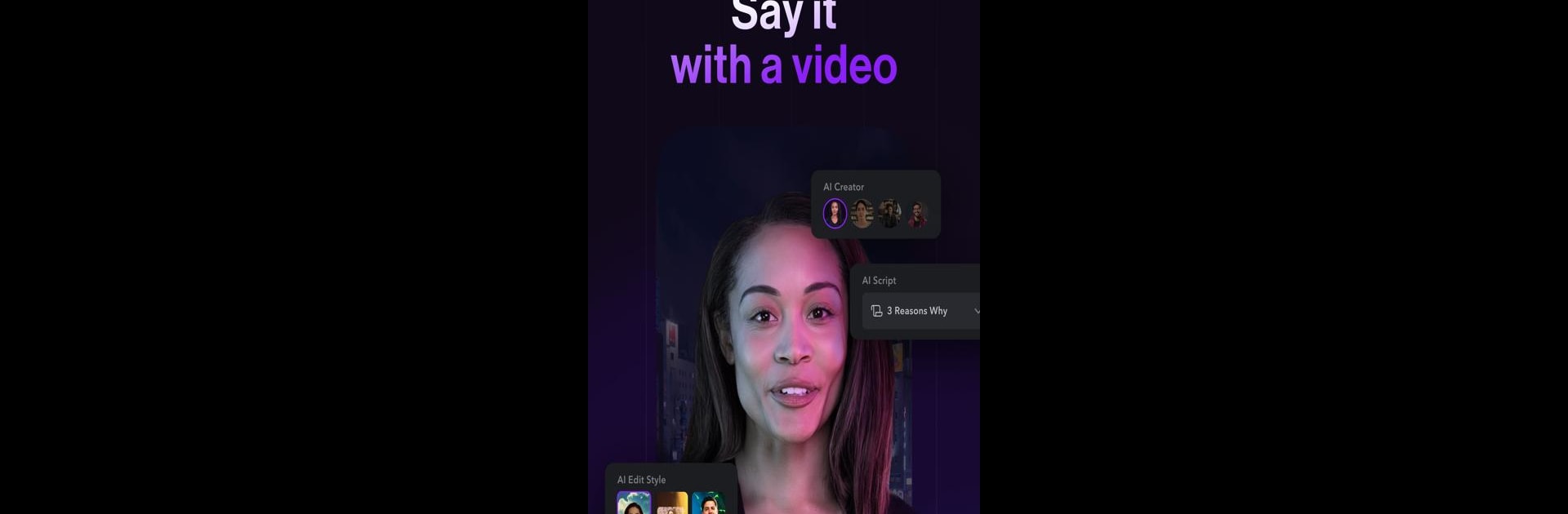
Captions Lite
5억명 이상의 게이머가 신뢰하는 안드로이드 게임 플랫폼 BlueStacks으로 PC에서 플레이하세요.
Run Captions: For Talking Videos on PC or Mac
Get freedom from your phone’s obvious limitations. Use Captions: For Talking Videos, made by Captions, a Video Players & Editors app on your PC or Mac with BlueStacks, and level up your experience.
About the App
Captions: For Talking Videos revolutionizes video creation with its advanced AI, making it a breeze to craft videos you’ll be eager to share. Whether you’re a content creator, marketer, or small business owner, you’ll find all the tools you need to produce engaging, high-quality videos right from your phone. Expect ultra-accurate automatic captions and a plethora of editing features to enhance your storytelling.
App Features
Automatic Captions and Subtitles
– Automatic captions: Add customizable subtitles with cutting-edge speech recognition.
– Static text: Easily enhance videos with text edits.
– Subtitle generation: Create dynamic word-by-word subtitles for extra flair.
Edit and Customize Your Content
– Caption templates: Choose from viral and classic styles.
– Customizable styles: Personalize with your brand’s colors and styles.
– Comprehensive video editor: Perfect for Reels, IG Stories, and more.
Expand Your Reach with Translation and Dubbing
– Multilingual dubbing: Dub into 29+ languages in your voice.
– Subtitle translation: Translate subtitles into 29+ languages seamlessly.
– Accurate transcription: Convert speech to text for editing ease.
Enhance Video Quality with AI Effects
– AI eye contact: Maintain eye contact, even while reading a script.
– AI zooms and sounds: Add personalized zooms and sounds effortlessly.
– Video transitions: Keep videos engaging with smooth effects.
Create Accessible Content
– Inclusive videos: Captions make your videos accessible and enjoyable for everyone.
– No language barriers: Dub content into multiple languages to grow internationally.
– Support for noisy environments: Dynamic captions for viewers who prefer silence.
Experience Captions with the subtle boost of BlueStacks for even smoother video edits and creation.
Switch to BlueStacks and make the most of your apps on your PC or Mac.
PC에서 Captions Lite 플레이해보세요.
-
BlueStacks 다운로드하고 설치
-
Google Play 스토어에 로그인 하기(나중에 진행가능)
-
오른쪽 상단 코너에 Captions Lite 검색
-
검색 결과 중 Captions Lite 선택하여 설치
-
구글 로그인 진행(만약 2단계를 지나갔을 경우) 후 Captions Lite 설치
-
메인 홈화면에서 Captions Lite 선택하여 실행



