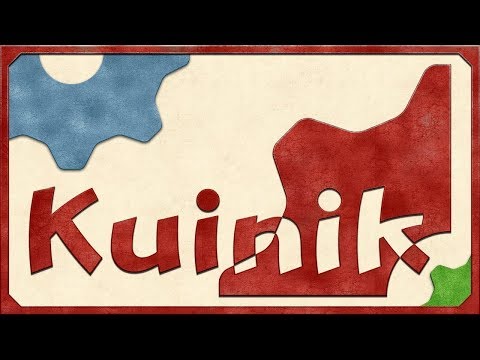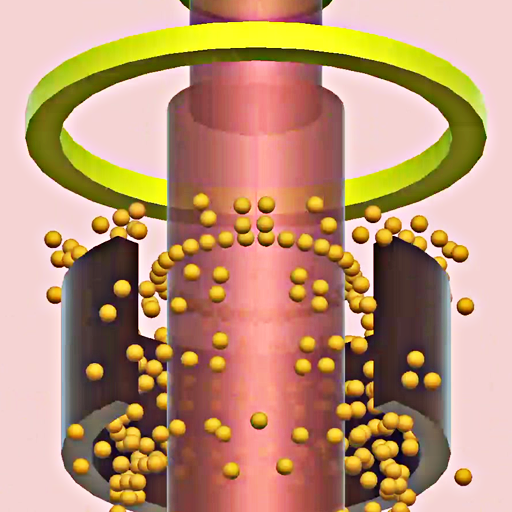Kuinik Total
Jogue no PC com BlueStacks - A Plataforma de Jogos Android, confiada por mais de 500 milhões de jogadores.
Página modificada em: 27 de novembro de 2019
Play Kuinik Total on PC
You have a mode with more than 200 levels to play alone and another in which up to 5 people can play on the same device. Oh, and the game adapts to the age of each player!
It also includes a "Concentration Mode" with challenges designed to enhance memory, coordination and attention.
And all for free. Do you want to play?
Jogue Kuinik Total no PC. É fácil começar.
-
Baixe e instale o BlueStacks no seu PC
-
Conclua o login do Google para acessar a Play Store ou faça isso mais tarde
-
Procure por Kuinik Total na barra de pesquisa no canto superior direito
-
Clique para instalar Kuinik Total a partir dos resultados da pesquisa
-
Conclua o login do Google (caso você pulou a etapa 2) para instalar o Kuinik Total
-
Clique no ícone do Kuinik Total na tela inicial para começar a jogar