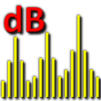n-Track Studio Pro | DAW
Jogue no PC com BlueStacks - A Plataforma de Jogos Android, confiada por mais de 500 milhões de jogadores.
Página modificada em: Sep 16, 2025
Run n-Track Studio Pro | DAW on PC or Mac
Let BlueStacks turn your PC, Mac, or laptop into the perfect home for n-Track Studio Pro | DAW, a fun Music & Audio app from n-Track.
n-Track Studio Pro feels like a real DAW that lives on a phone, but it makes more sense on a PC with BlueStacks. The layout is simple enough to get a beat going fast, yet there is a ton under the hood for when someone wants to tweak. It records straight from the built‑in mic or an audio interface and does not really limit track count, so layering vocals, guitars, and synths is not a problem. Building a song is flexible: drop in loops from the browser, program drums with the step sequencer, or play parts with the on‑screen keys or a MIDI keyboard. The piano roll is clean, and the mixer gives proper faders, pan, EQ, a spectrum view, and plenty of effects. Guitar and bass amp sims, reverb, delay, chorus, flanger, phaser, tremolo, compression, and a VocalTune pitch helper for vocals all feel plug‑and‑play.
It handles groups and aux channels, volume and pan automation, a built‑in metronome, and importing old stems. Under the hood it runs a 64‑bit engine and can export WAV or MP3 in multiple bit depths, with higher sample rates if an external interface supports it. It even syncs with other gear over MIDI clock and can record several inputs at once with USB devices like Focusrite or RME, with input monitoring and multi‑output if needed. The Songtree community is a nice extra for sharing takes or collaborating without leaving the app. On BlueStacks, the bigger screen and mouse make arranging and mixing calmer, and there are optional sound packs if someone wants more loops, ready beats, or extra instruments later. It is friendly for a sketch, but deep enough to finish a track without jumping to a desktop DAW.
Eager to take your app experience to the next level? Start right away by downloading BlueStacks on your PC or Mac.
Jogue n-Track Studio Pro | DAW no PC. É fácil começar.
-
Baixe e instale o BlueStacks no seu PC
-
Conclua o login do Google para acessar a Play Store ou faça isso mais tarde
-
Procure por n-Track Studio Pro | DAW na barra de pesquisa no canto superior direito
-
Clique para instalar n-Track Studio Pro | DAW a partir dos resultados da pesquisa
-
Conclua o login do Google (caso você pulou a etapa 2) para instalar o n-Track Studio Pro | DAW
-
Clique no ícone do n-Track Studio Pro | DAW na tela inicial para começar a jogar