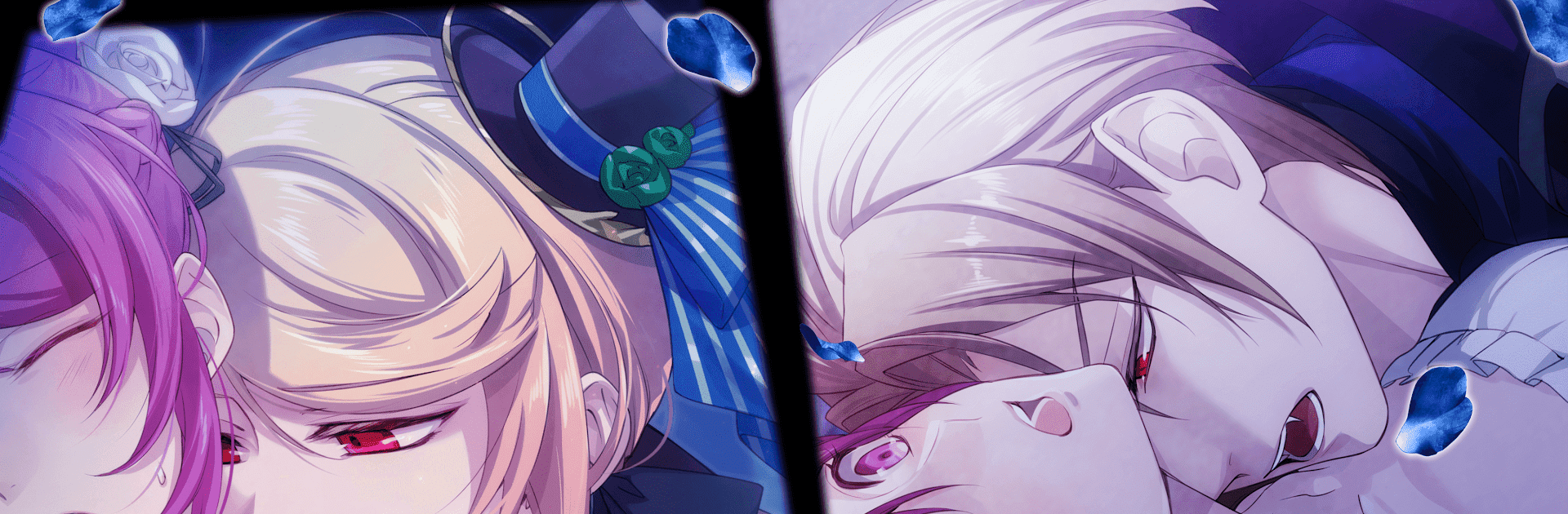
Blood in Roses - Otome Game
在電腦上使用BlueStacks –受到5億以上的遊戲玩家所信任的Android遊戲平台。
Play Blood in Roses - Otome Game on PC or Mac
From the innovators and creators at NTT SOLMARE CORPORATION, Blood in Roses – Otome Game is another fun addition to the World of Simulation games. Go beyond your mobile screen and play it bigger and better on your PC or Mac. An immersive experience awaits you.
About the Game
Blood in Roses – Otome Game by NTT SOLMARE CORPORATION lets you dive into a world where your heart races with supernatural romance. Find yourself entangled in passionate stories with Vampires, Werewolves, and more. Whether you’re a Hunter with a deadly mission or a Witch racing against time, every choice you make changes your journey.
Game Features
✙Choose Your Romance✙
Embrace love stories with characters like Vampires, Fox Spirits, and Wizards, each offering a unique bond and thrilling narrative.
✙Choose Your Role✙
Become either a Hunter seeking justice or a Witch searching for survival. Your path shifts with the romance you pursue.
✙Choose Your Fate✙
Make crucial decisions that affect your ending. With nearly 100 possible conclusions and over 25 characters, no journey is the same.
◆Enjoy Stunning Visuals◆
Dive into beautiful illustrations paired with captivating music that enhance your immersive experience.
◆Dynamic Events and Rewards◆
Participate in engaging events to unlock special rewards while enjoying a uniquely rich story full of drama, comedy, and romance.
Get ready for a buttery smooth, high-performance gaming action only on BlueStacks.
在電腦上遊玩Blood in Roses - Otome Game . 輕易上手.
-
在您的電腦上下載並安裝BlueStacks
-
完成Google登入後即可訪問Play商店,或等你需要訪問Play商店十再登入
-
在右上角的搜索欄中尋找 Blood in Roses - Otome Game
-
點擊以從搜索結果中安裝 Blood in Roses - Otome Game
-
完成Google登入(如果您跳過了步驟2),以安裝 Blood in Roses - Otome Game
-
在首頁畫面中點擊 Blood in Roses - Otome Game 圖標來啟動遊戲




