
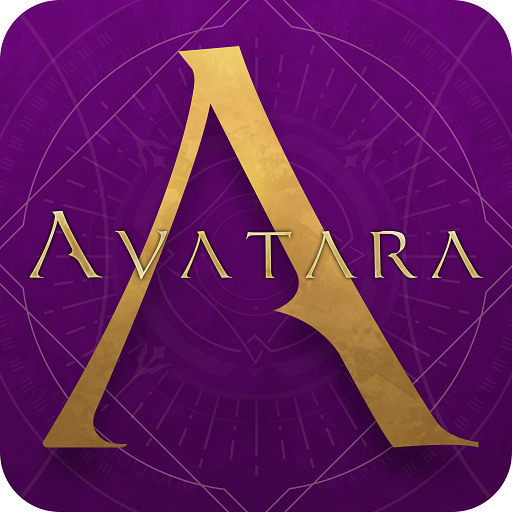
AVATARA
Jogue no PC com BlueStacks - A Plataforma de Jogos Android, confiada por mais de 500 milhões de jogadores.
Página modificada em: Jan 17, 2025
Play AVATARA on PC or Mac
AVATARA is a Role Playing game developed by NX3GAMES. BlueStacks app player is the best platform to play this Android game on your PC or Mac for an immersive gaming experience.
For those looking for a thrilling new game, look no further than AVATARA, which transports players to the world of Moras and pits them against formidable foes in a struggle to reclaim something priceless. The game provides a refreshing mix of combat and economics, letting players conquer a wide variety of foes in the fields and dungeons for the chance to loot valuable items that can be sold or bartered with other players.
One of AVATARA’s main draws is the AVATAR system, which endows players with godlike powers. In order to gain an advantage in battle, players can acquire and equip different AVATARS, each of which has its own set of benefits and drawbacks.
In AVATARA, players can engage in PVP on a variety of fields and dungeons to earn TARA and items. As an added bonus, the game features “critical boss raids” where players can band together with their friends and guild mates to take on and defeat enormous, powerful boss monsters for the chance to win exclusive rewards.
Download AVATARA on PC with BlueStacks and go on an endless hunt for dark creatures.
Jogue AVATARA no PC. É fácil começar.
-
Baixe e instale o BlueStacks no seu PC
-
Conclua o login do Google para acessar a Play Store ou faça isso mais tarde
-
Procure por AVATARA na barra de pesquisa no canto superior direito
-
Clique para instalar AVATARA a partir dos resultados da pesquisa
-
Conclua o login do Google (caso você pulou a etapa 2) para instalar o AVATARA
-
Clique no ícone do AVATARA na tela inicial para começar a jogar



