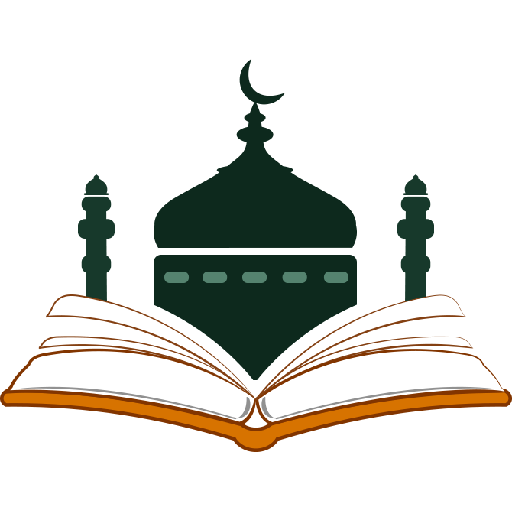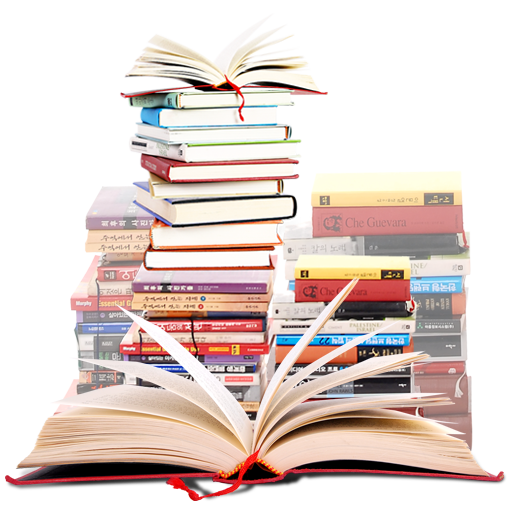
Shamela books Library
Jogue no PC com BlueStacks - A Plataforma de Jogos Android, confiada por mais de 500 milhões de jogadores.
Página modificada em: 1 de setembro de 2019
Play Shamela books Library on PC
This application should work on all android devices
This application will allow you to do the following:
1- advanced search parameters on thousands of books, categories or specific lists
Search is performed in parallel threads using synchronization and semiphores to control the process
2- You can navigate to specific pages or ones saved in your favorites.
3- The books are organized into categories you can download, delete or search by category
4- The ability to use removable storage
5- You can import new books from your personal library
6- By extending the Android views you are allowed to control font size, color, or background
7- The ability to share your reading with friends
More features are included. check the help section and email me if you need any help
Jogue Shamela books Library no PC. É fácil começar.
-
Baixe e instale o BlueStacks no seu PC
-
Conclua o login do Google para acessar a Play Store ou faça isso mais tarde
-
Procure por Shamela books Library na barra de pesquisa no canto superior direito
-
Clique para instalar Shamela books Library a partir dos resultados da pesquisa
-
Conclua o login do Google (caso você pulou a etapa 2) para instalar o Shamela books Library
-
Clique no ícone do Shamela books Library na tela inicial para começar a jogar