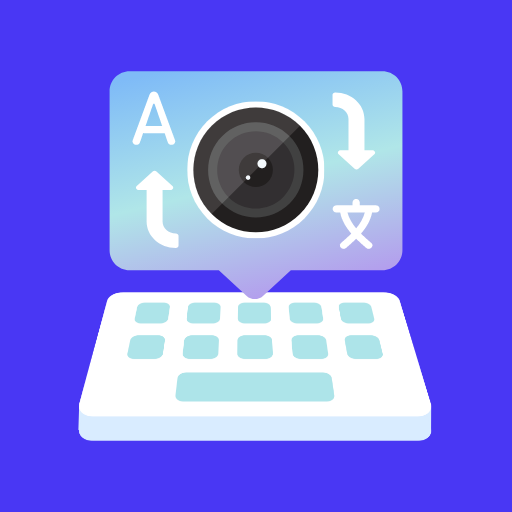Object Counter By Camera
Jogue no PC com BlueStacks - A Plataforma de Jogos Android, confiada por mais de 500 milhões de jogadores.
Página modificada em: 10 de out. de 2022
Play Object Counter By Camera on PC
Count objects automatically and counts things from photos
The object counter determines the number of objects crossing an area monitored by a camera. Objects crossing the protected area are counted automatically, so this process no longer depends on how tired or inadvertent the operator is. A number of objects detected by a camera in one or more zones can be indicated in a video display.
Take a photo of things you want to count, highlight one of the items – and get the result.
It can be used to count people, as an inventory counting tool, as industrial step counting, workouts, sports scores, or a myriad of other use cases, such as a visitor counter, vehicle counter material/product counter, etc...
Object Counter By Camera App will count literally anything you show it
Jogue Object Counter By Camera no PC. É fácil começar.
-
Baixe e instale o BlueStacks no seu PC
-
Conclua o login do Google para acessar a Play Store ou faça isso mais tarde
-
Procure por Object Counter By Camera na barra de pesquisa no canto superior direito
-
Clique para instalar Object Counter By Camera a partir dos resultados da pesquisa
-
Conclua o login do Google (caso você pulou a etapa 2) para instalar o Object Counter By Camera
-
Clique no ícone do Object Counter By Camera na tela inicial para começar a jogar