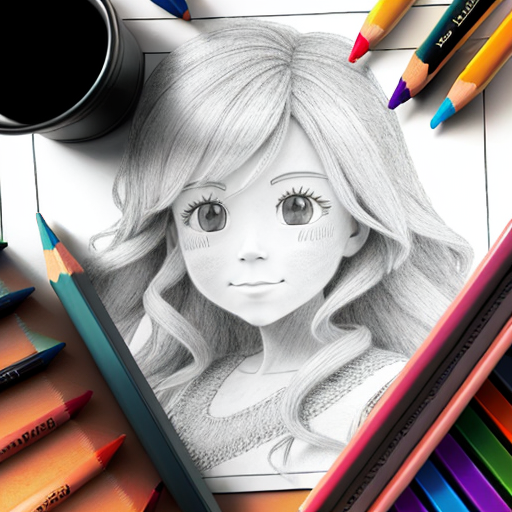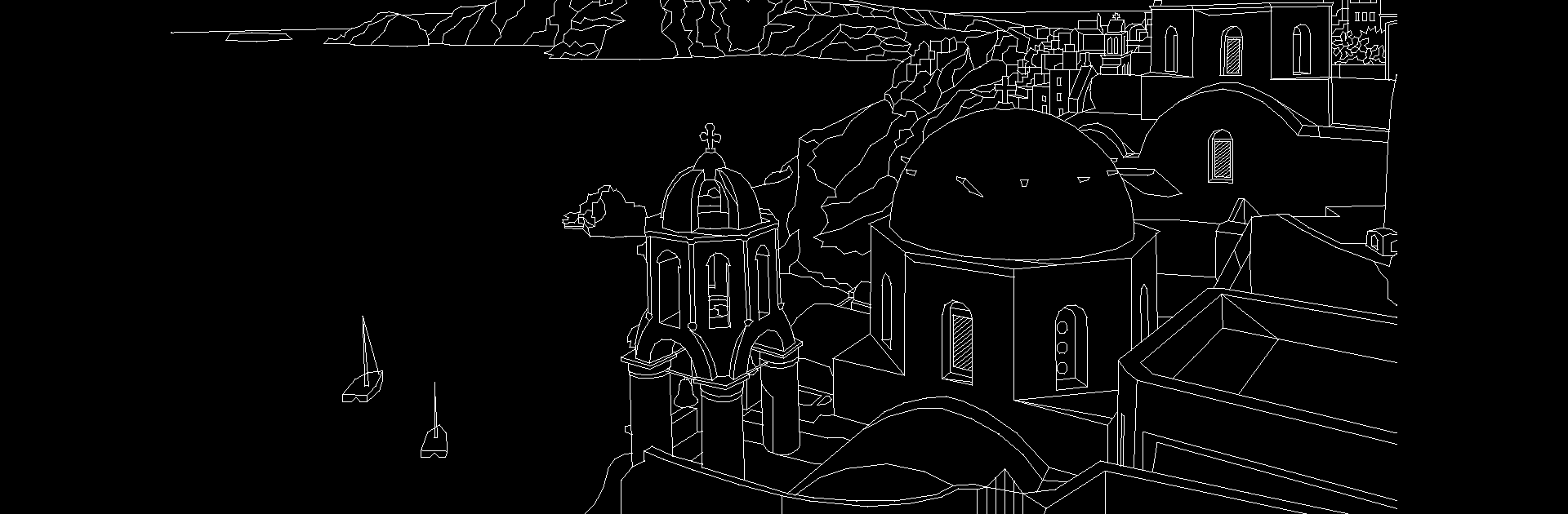
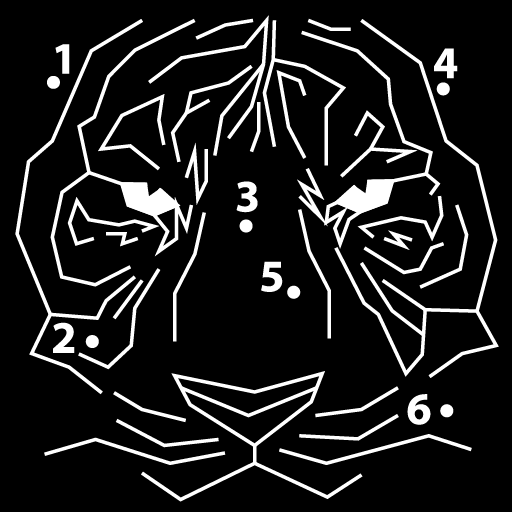
Ligar os Pontos & Colorir
Jogue no PC com BlueStacks - A Plataforma de Jogos Android, confiada por mais de 500 milhões de jogadores.
Página modificada em: Mar 11, 2025
Play Dot to Dot Puzzles & Coloring on PC or Mac
Dot to Dot Puzzles & Coloring brings the Puzzle genre to life, and throws up exciting challenges for gamers. Developed by Online Ocigrup SL, this Android game is best experienced on BlueStacks, the World’s #1 app player for PC and Mac users.
About the Game
Dot to Dot Puzzles & Coloring by Online Ocigrup SL is your next relaxing hobby packed in a convenient app! Engulf yourself in a colorful universe of digital dot-to-dot puzzles, where the outcome is always a delightful surprise. Solve puzzles by connecting dots by number, uncovering vibrant images with themes like Animals, Mandalas, and more. Once you’ve revealed your masterpiece, unleash your inner artist by coloring it with your personal flair!
Game Features
- Play Modes: Choose from Easy and Classic, catering to varied preferences.
- Endless Challenges: Over two million dots to connect across a thousand diverse puzzles!
- Creative Tools: Deck out your pictures with a palette of 34 colors and textures; customize backgrounds too!
- Adaptive Experience: Opt for Dark mode, or switch to White mode for comfort. Disable assist arrows if preferred.
- Social Sharing: Easily share your creations with friends or family—digitally or via animation.
- Accessibility Options: Play offline anytime with the option to buy hint packages for tricky puzzles.
- Exclusive Premium Content: Unlock six unique modes and extra effects with a Premium+ subscription.
- Play on PC: Experience on a larger screen with BlueStacks.
Get ready for a buttery smooth, high-performance gaming action only on BlueStacks.
Jogue Ligar os Pontos & Colorir no PC. É fácil começar.
-
Baixe e instale o BlueStacks no seu PC
-
Conclua o login do Google para acessar a Play Store ou faça isso mais tarde
-
Procure por Ligar os Pontos & Colorir na barra de pesquisa no canto superior direito
-
Clique para instalar Ligar os Pontos & Colorir a partir dos resultados da pesquisa
-
Conclua o login do Google (caso você pulou a etapa 2) para instalar o Ligar os Pontos & Colorir
-
Clique no ícone do Ligar os Pontos & Colorir na tela inicial para começar a jogar