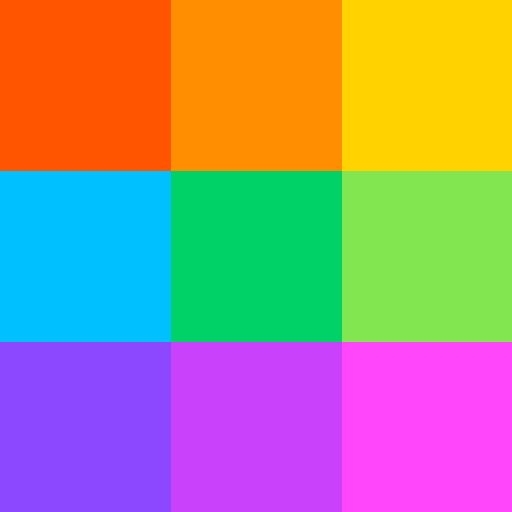PDF管理器和編輯器:拆分合併壓縮提取
效率提升 | Offiwiz
在電腦上使用BlueStacks –受到5億以上的遊戲玩家所信任的Android遊戲平台。
Play PDF Manager & Editor: Split Merge Compress Extract on PC
PDF Manager & Editor: Split Merge Compress Extract
Manage, modify and edit your pdf
PDF Manager & Editor: Split Merge Compress Extract is an all-in-one PDF manager. You can manage PDF, merge and join PDF, split PDF, extract a page, compress a PDF, make watermark and more. The most complete PDF tool. You can use this PDF tool to modify documents easily.
PDF Manager & Editor: Split Merge Compress Extract has the following characteristics:
- Merge PDF: merge PDF into one in the order you prefer. Choose and merge several PDFs in one document.
- Split PDF: divide PDF into two or more PDFs; separate the documents by the PDF page you want.
- Extract Page: Extract the page that you prefer of the PDF, very useful when printing a single page of the PDF.
- Compress PDF: reduce the size of your PDFs so that they occupy less memory space in your device.
- Watermark: Put your signature or the text you want as a watermark in your PDF document
- Offiwiz connection: connected with the best applications to convert PDF to another format, edit PDF, manage PDF and translate PDF.
- PDF tool: Modify and change you pdf documents with one single app. Fast a easy PDF utility.
Now you can manage PDF documents thanks to this PDF manager. You can gather your work PDF documents in a single PDF file. And thus unite the PDF cover with the PDF memory. Do you need to print a page of your PDF? Extract a page from your PDF to create a new document. Do you have a PDF book and need to create a PDF with only one chapter? Create a new PDF with the part you want using the separate PDF function.
Great office tool to edit and manage PDF documents. Extract pages, compress PDF, merge PDF and manage PDF is possible using this PDF Manager.
PDF Manager & Editor: Split Merge Compress Extract has the best connections to convert your PDF files to other formats, edit PDF or translate PDF thanks to PDF Converter, Cam Scanner and Camera Translator
Manage, modify and edit your pdf
PDF Manager & Editor: Split Merge Compress Extract is an all-in-one PDF manager. You can manage PDF, merge and join PDF, split PDF, extract a page, compress a PDF, make watermark and more. The most complete PDF tool. You can use this PDF tool to modify documents easily.
PDF Manager & Editor: Split Merge Compress Extract has the following characteristics:
- Merge PDF: merge PDF into one in the order you prefer. Choose and merge several PDFs in one document.
- Split PDF: divide PDF into two or more PDFs; separate the documents by the PDF page you want.
- Extract Page: Extract the page that you prefer of the PDF, very useful when printing a single page of the PDF.
- Compress PDF: reduce the size of your PDFs so that they occupy less memory space in your device.
- Watermark: Put your signature or the text you want as a watermark in your PDF document
- Offiwiz connection: connected with the best applications to convert PDF to another format, edit PDF, manage PDF and translate PDF.
- PDF tool: Modify and change you pdf documents with one single app. Fast a easy PDF utility.
Now you can manage PDF documents thanks to this PDF manager. You can gather your work PDF documents in a single PDF file. And thus unite the PDF cover with the PDF memory. Do you need to print a page of your PDF? Extract a page from your PDF to create a new document. Do you have a PDF book and need to create a PDF with only one chapter? Create a new PDF with the part you want using the separate PDF function.
Great office tool to edit and manage PDF documents. Extract pages, compress PDF, merge PDF and manage PDF is possible using this PDF Manager.
PDF Manager & Editor: Split Merge Compress Extract has the best connections to convert your PDF files to other formats, edit PDF or translate PDF thanks to PDF Converter, Cam Scanner and Camera Translator
在電腦上遊玩PDF管理器和編輯器:拆分合併壓縮提取 . 輕易上手.
-
在您的電腦上下載並安裝BlueStacks
-
完成Google登入後即可訪問Play商店,或等你需要訪問Play商店十再登入
-
在右上角的搜索欄中尋找 PDF管理器和編輯器:拆分合併壓縮提取
-
點擊以從搜索結果中安裝 PDF管理器和編輯器:拆分合併壓縮提取
-
完成Google登入(如果您跳過了步驟2),以安裝 PDF管理器和編輯器:拆分合併壓縮提取
-
在首頁畫面中點擊 PDF管理器和編輯器:拆分合併壓縮提取 圖標來啟動遊戲