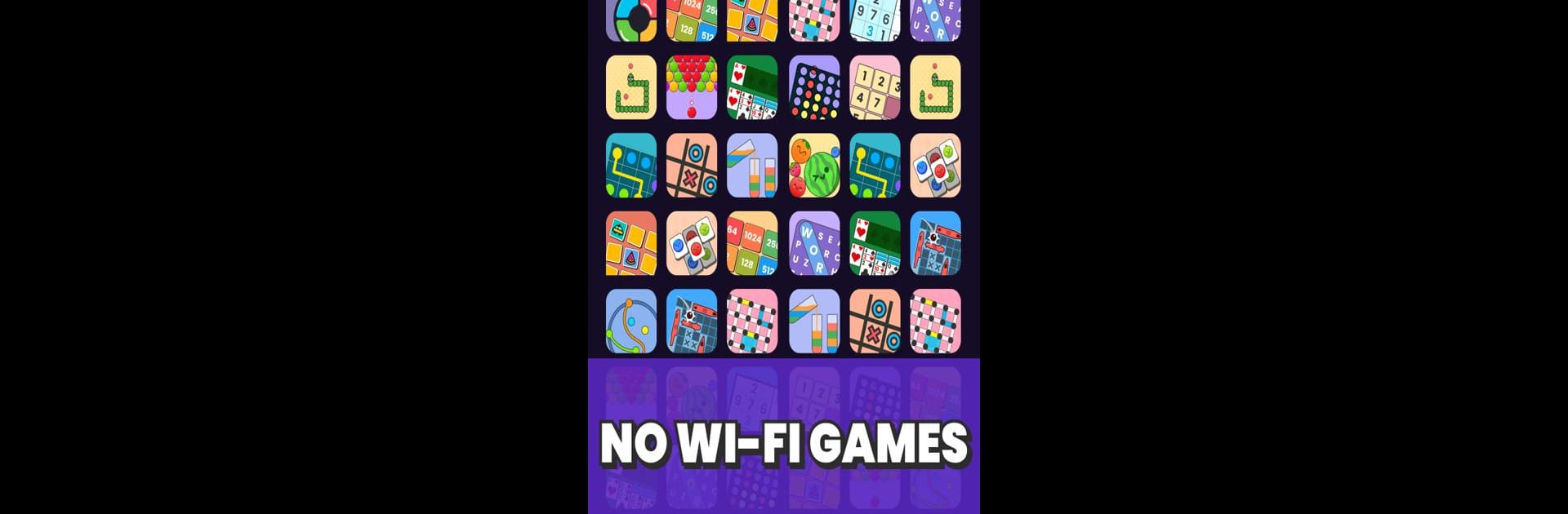
오프라인 게임
5억명 이상의 게이머가 신뢰하는 안드로이드 게임 플랫폼 BlueStacks으로 PC에서 플레이하세요.
Play Offline Games - 2 Player Games on PC or Mac
From the innovators and creators at Panda Daily Puzzles, Offline Games is another fun addition to the World of Casual games. Go beyond your mobile screen and play it bigger and better on your PC or Mac. An immersive experience awaits you.
Offline Games is really a collection of a ton of different mini-games, all packed into one app – the sort of thing that makes time pass faster when you’re waiting around or on a break. There’s a bunch of classics in there, like word search, minesweeper, little puzzles, or those slider games like 2048. The main draw is that it all works without needing to be online, so there’s no worrying about being stuck with nothing to play when Wi-Fi or data isn’t available. Some games are pretty much just for chilling out, while others make you think a bit more. They toss in something for everyone, whether someone likes logic puzzles, quick brain teasers, or something simple and repetitive.
It doesn’t feel overwhelming. The layout makes it pretty easy to peek through the different games and switch things up without a ton of digging or menus to mess with. There’s multiplayer for a handful of games, so it’s possible to bring friends in for a bit of competition, and switching between singleplayer and multiplayer is quick. What’s nice on PC, especially with BlueStacks, is that using a mouse and keyboard makes some of the faster or trickier games easier to handle, and the option to flip on dark mode keeps late-night gaming from burning your eyes out. There’s regular updates too, so new games pop up every week to check out, which means it’s hard to run out of new things to try. All in all, it’s straightforward, no-nonsense, and just fun when someone wants low-pressure games that don’t demand perfect focus or a constant internet connection.
Slay your opponents with your epic moves. Play it your way on BlueStacks and dominate the battlefield.
PC에서 오프라인 게임 플레이해보세요.
-
BlueStacks 다운로드하고 설치
-
Google Play 스토어에 로그인 하기(나중에 진행가능)
-
오른쪽 상단 코너에 오프라인 게임 검색
-
검색 결과 중 오프라인 게임 선택하여 설치
-
구글 로그인 진행(만약 2단계를 지나갔을 경우) 후 오프라인 게임 설치
-
메인 홈화면에서 오프라인 게임 선택하여 실행



