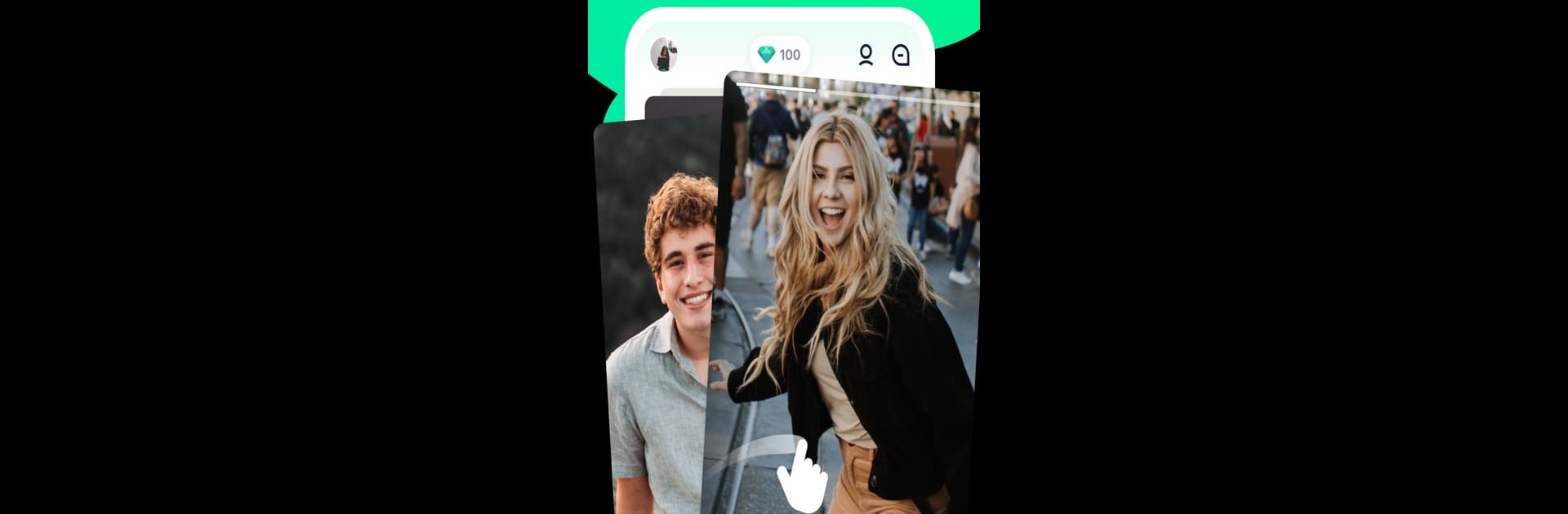
PlayPals
5억명 이상의 게이머가 신뢰하는 안드로이드 게임 플랫폼 BlueStacks으로 PC에서 플레이하세요.
Run PlayPals on PC or Mac
Why limit yourself to your small screen on the phone? Run PlayPals, an app by Alex Rander, best experienced on your PC or Mac with BlueStacks, the world’s #1 Android emulator.
About the App
PlayPals is the ultimate social app for gamers looking to find the perfect teammates and like-minded gaming buddies. Tired of gaming solo? This app is your go-to for connecting with play partners, from e-girls to fellow enthusiasts. Team up, chat, and have fun together, whether you’re into PC, mobile, console, or board games.
App Features
-
Find Your Tribe: Easily locate gamer pals and awesome teammates to enhance your gaming experiences. No more playing alone!
-
Voice Chat Fun: Engage in lively conversations while playing popular games like Mobile Legend and PUBG.
-
Explore New Communities: Whether you’re a hardcore PC gamer or a board game fan, find your niche and make new friends.
Experience PlayPals on your PC for a broader view using BlueStacks. Enjoy deeper interaction and connection with fellow gamers. Cool, right?
Ready to experience PlayPals on a bigger screen, in all its glory? Download BlueStacks now.
PC에서 PlayPals 플레이해보세요.
-
BlueStacks 다운로드하고 설치
-
Google Play 스토어에 로그인 하기(나중에 진행가능)
-
오른쪽 상단 코너에 PlayPals 검색
-
검색 결과 중 PlayPals 선택하여 설치
-
구글 로그인 진행(만약 2단계를 지나갔을 경우) 후 PlayPals 설치
-
메인 홈화면에서 PlayPals 선택하여 실행



