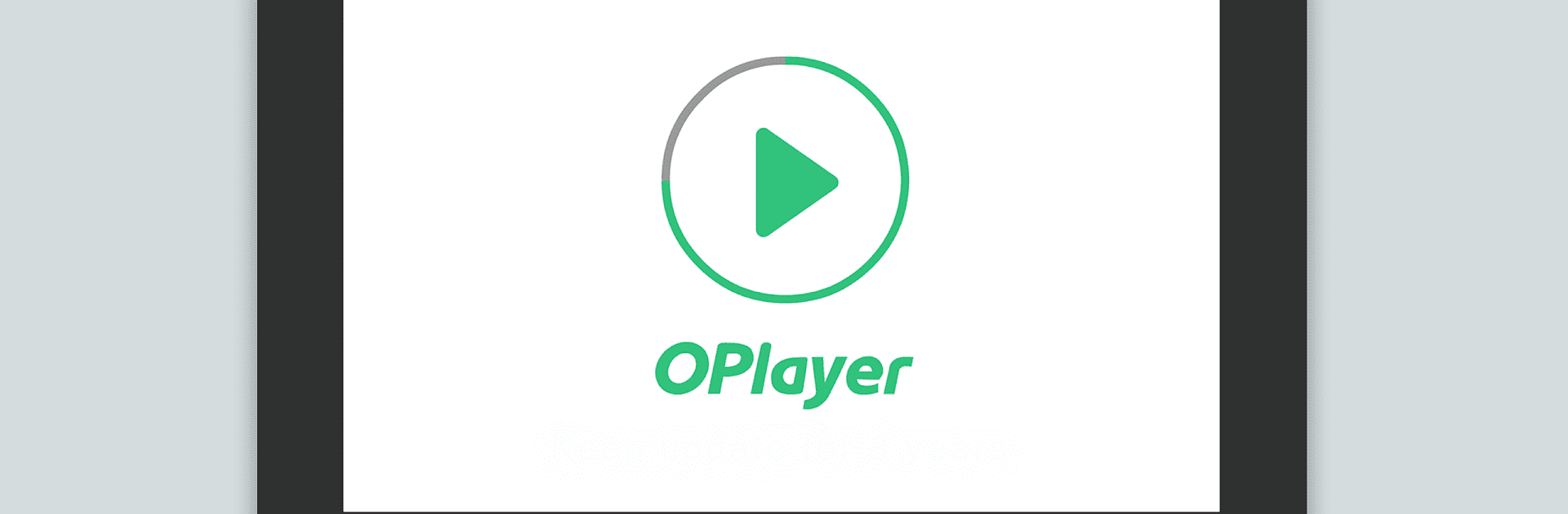

비디오 플레이어 - OPlayer Lite
5억명 이상의 게이머가 신뢰하는 안드로이드 게임 플랫폼 BlueStacks으로 PC에서 플레이하세요.
Run Video Player - OPlayer Lite on PC or Mac
Let BlueStacks turn your PC, Mac, or laptop into the perfect home for Video Player – OPlayer Lite, a fun Video Players & Editors app from OLIMSOFT.
About the App
Video Player – OPlayer Lite by OLIMSOFT is your go-to media playback tool designed for Android phones and tablets. Expect seamless streaming of almost any video format in stunning HD, full HD, and 4K. Whether you’re casting videos to your TV or watching on the go, it’s all about a captivating experience.
App Features
-
Wide Format Support
Handles MKV, MP4, M4V, AVI, MOV, 3GP, FLV, WMV, RMVB, TS, and more. It’s like having multiple players in one. -
Ultra HD Video & Audio Experience
Dive into unparalleled visuals with 4K support and enjoy clear audio with formats like WMA, FLAC, MP3, and DTS. -
Smart Controls & Customization
Easily manage volume, brightness, and playback with simple gestures. Adjust aspect-ratio, auto-rotation, and screen-lock to suit your viewing style. -
Convenient Features
Use pop-up, split screen, and background play modes. Cast seamlessly to Android TV with Chromecast. -
File Management & Security
Automatically identify all video files, manage them effortlessly, and keep everything secure with gesture unlock.
For those who’d prefer running the app on a bigger screen, consider using BlueStacks for that edge.
Eager to take your app experience to the next level? Start right away by downloading BlueStacks on your PC or Mac.
PC에서 비디오 플레이어 - OPlayer Lite 플레이해보세요.
-
BlueStacks 다운로드하고 설치
-
Google Play 스토어에 로그인 하기(나중에 진행가능)
-
오른쪽 상단 코너에 비디오 플레이어 - OPlayer Lite 검색
-
검색 결과 중 비디오 플레이어 - OPlayer Lite 선택하여 설치
-
구글 로그인 진행(만약 2단계를 지나갔을 경우) 후 비디오 플레이어 - OPlayer Lite 설치
-
메인 홈화면에서 비디오 플레이어 - OPlayer Lite 선택하여 실행




