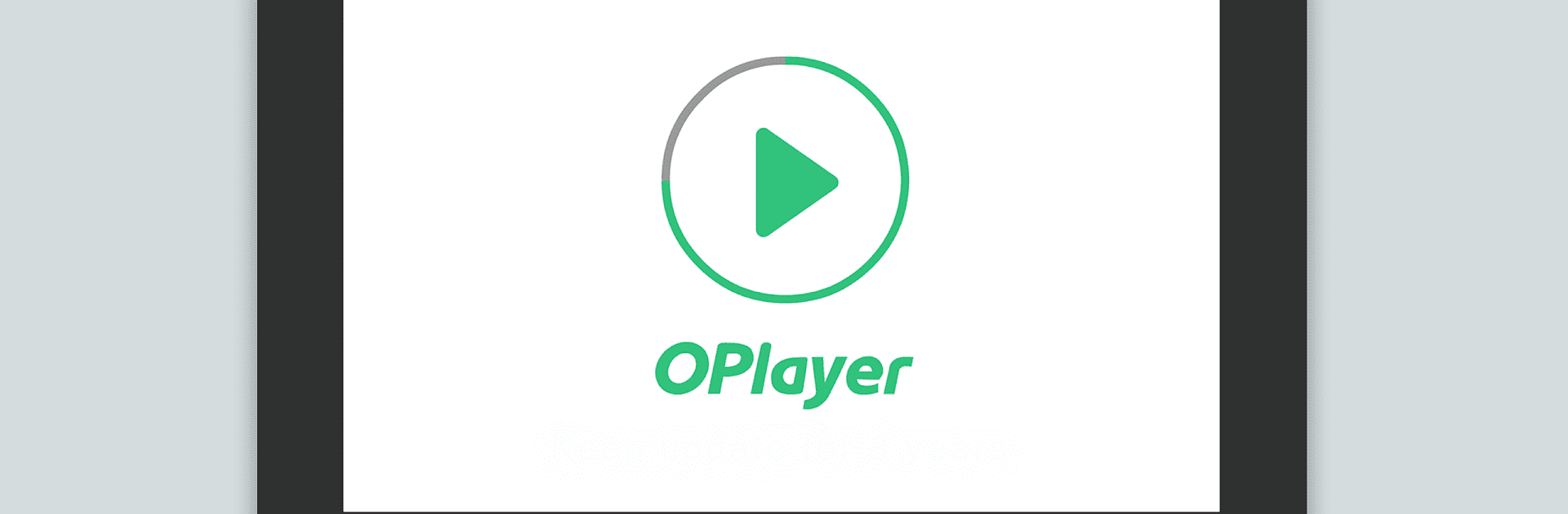
視頻播放器 - OPlayer Lite
在電腦上使用BlueStacks –受到5億以上的遊戲玩家所信任的Android遊戲平台。
Run Video Player - OPlayer Lite on PC or Mac
Let BlueStacks turn your PC, Mac, or laptop into the perfect home for Video Player – OPlayer Lite, a fun Video Players & Editors app from OLIMSOFT.
About the App
Video Player – OPlayer Lite by OLIMSOFT is your go-to media playback tool designed for Android phones and tablets. Expect seamless streaming of almost any video format in stunning HD, full HD, and 4K. Whether you’re casting videos to your TV or watching on the go, it’s all about a captivating experience.
App Features
-
Wide Format Support
Handles MKV, MP4, M4V, AVI, MOV, 3GP, FLV, WMV, RMVB, TS, and more. It’s like having multiple players in one. -
Ultra HD Video & Audio Experience
Dive into unparalleled visuals with 4K support and enjoy clear audio with formats like WMA, FLAC, MP3, and DTS. -
Smart Controls & Customization
Easily manage volume, brightness, and playback with simple gestures. Adjust aspect-ratio, auto-rotation, and screen-lock to suit your viewing style. -
Convenient Features
Use pop-up, split screen, and background play modes. Cast seamlessly to Android TV with Chromecast. -
File Management & Security
Automatically identify all video files, manage them effortlessly, and keep everything secure with gesture unlock.
For those who’d prefer running the app on a bigger screen, consider using BlueStacks for that edge.
Eager to take your app experience to the next level? Start right away by downloading BlueStacks on your PC or Mac.
在電腦上遊玩視頻播放器 - OPlayer Lite . 輕易上手.
-
在您的電腦上下載並安裝BlueStacks
-
完成Google登入後即可訪問Play商店,或等你需要訪問Play商店十再登入
-
在右上角的搜索欄中尋找 視頻播放器 - OPlayer Lite
-
點擊以從搜索結果中安裝 視頻播放器 - OPlayer Lite
-
完成Google登入(如果您跳過了步驟2),以安裝 視頻播放器 - OPlayer Lite
-
在首頁畫面中點擊 視頻播放器 - OPlayer Lite 圖標來啟動遊戲




