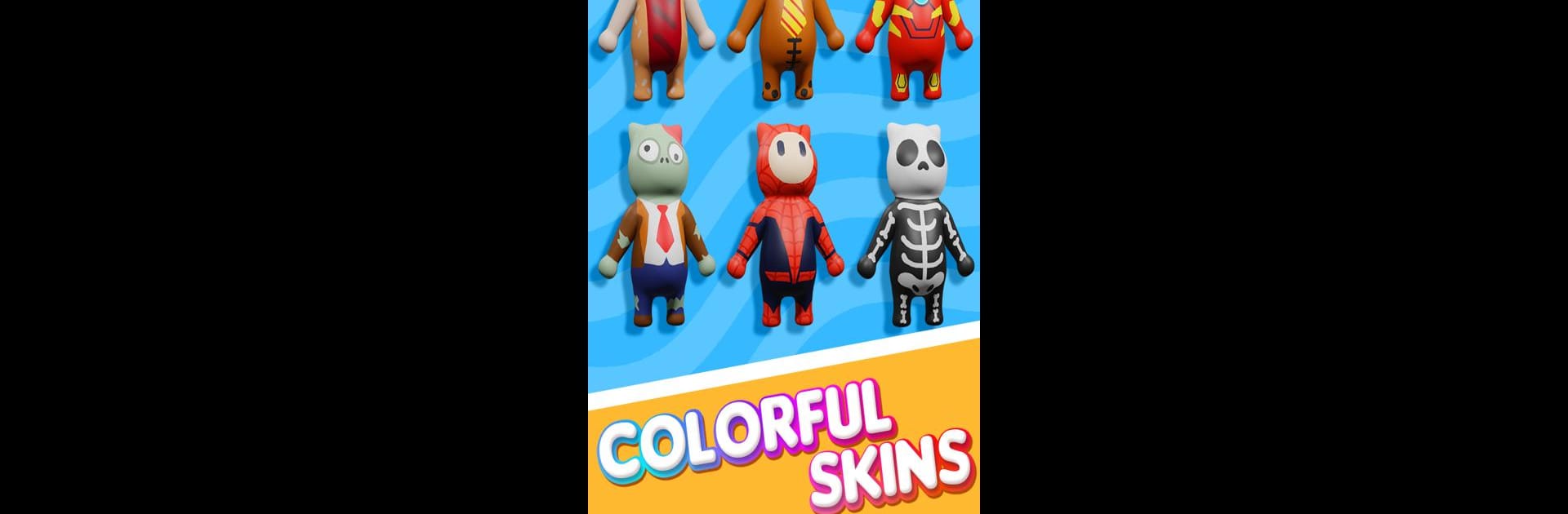

Gang Battle 3D
Jogue no PC com BlueStacks - A Plataforma de Jogos Android, confiada por mais de 500 milhões de jogadores.
Página modificada em: 3 de abr. de 2022
Play Gang Battle 3D on PC or Mac
Join millions to experience Gang Battle 3D, an exciting Casual game from OMEGAME. With BlueStacks App Player, you are always a step ahead of your opponent, ready to outplay them with faster gameplay and better control with the mouse and keyboard on your PC or Mac.
About the Game
Ready for some wild brawls that’ll leave you grinning? Gang Battle 3D by OMEGAME throws you into playful, physics-driven scraps where beasts, monsters, superheroes, and zombies all duke it out to see who runs things. This casual game isn’t just about crushing the competition—it’s packed with goofy moments and unexpected action, perfect for when you just want a good laugh and a bit of mayhem.
Game Features
-
Pick Your Fighter: Step into the shoes (or claws) of a wild roster—beasts, monsters, superheroes, zombies, and more. Each brings their own style to the chaos.
-
Ridiculous Physics Battles: Expect total unpredictability—one minute you’re in control, the next your character is tumbling over a railing thanks to the game’s wacky physics engine.
-
Melee and Ranged Madness: Snatch up ridiculous weapons, from the classic melee smackdown gear to absurd ranged blasters. And yeah, the arsenal gets weirder and bigger as you go.
-
Constantly Changing Game Modes: You’ll face all sorts of showdowns—solo battles, 1-on-1 fights, or chaotic team clashes. No two rounds ever feel quite the same.
-
Endless Challenge: There’s no hard stop to the fun. New levels unlock even more madness, so you’ll always have fresh fights to hop into.
-
Easy, Intuitive Controls: The controls are super straightforward, whether you’re tapping away on your screen or playing with the precise input BlueStacks offers.
-
Surprising Hidden Content: Secrets and surprises pop up as you progress, so there’s always something silly or totally unexpected waiting around the corner.
Get ready for a buttery smooth, high-performance gaming action only on BlueStacks.
Jogue Gang Battle 3D no PC. É fácil começar.
-
Baixe e instale o BlueStacks no seu PC
-
Conclua o login do Google para acessar a Play Store ou faça isso mais tarde
-
Procure por Gang Battle 3D na barra de pesquisa no canto superior direito
-
Clique para instalar Gang Battle 3D a partir dos resultados da pesquisa
-
Conclua o login do Google (caso você pulou a etapa 2) para instalar o Gang Battle 3D
-
Clique no ícone do Gang Battle 3D na tela inicial para começar a jogar
