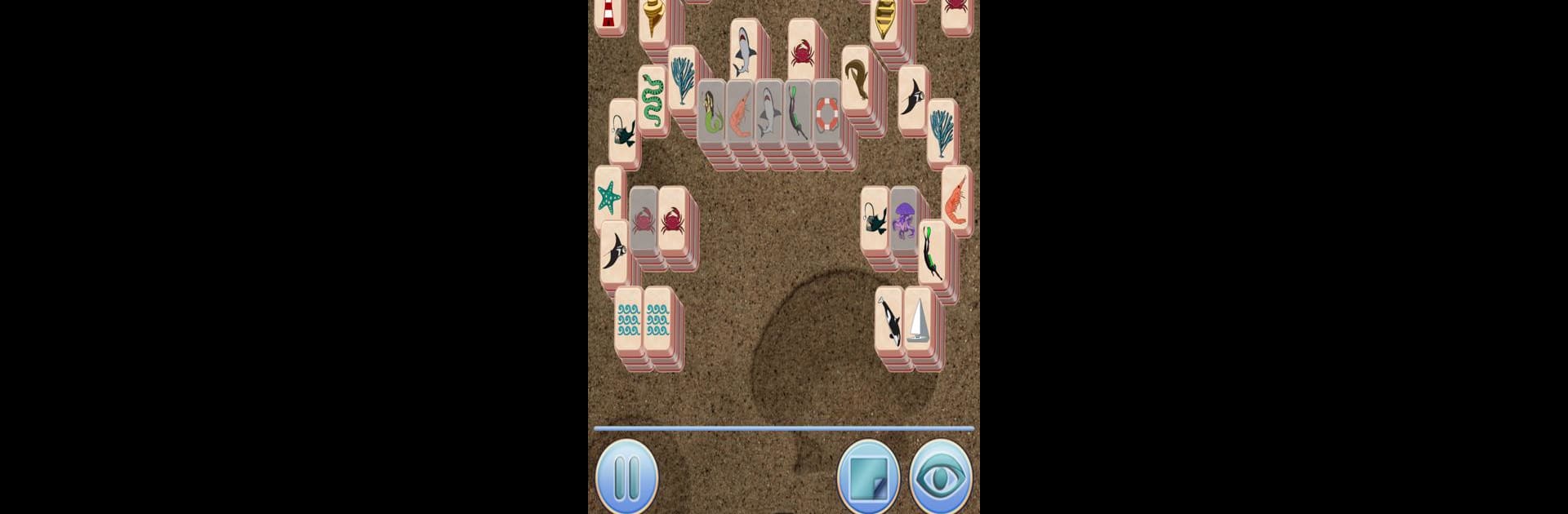

Mahjong 3 (Full)
Jogue no PC com BlueStacks - A Plataforma de Jogos Android, confiada por mais de 500 milhões de jogadores.
Página modificada em: 14 de setembro de 2019
Play Mahjong 3 (Full) on PC or Mac
Step into the World of Mahjong 3 (Full), a thrilling Puzzle game from the house of Mahjong Brain Games. Play this Android game on BlueStacks App Player and experience immersive gaming on PC or Mac.
About the Game
Mahjong 3 (Full) offers a satisfying way to unwind, sharpen your mind, and get lost matching those beautifully detailed tiles. Whether you’re in the mood to go at your own pace or show off your puzzle-solving speed, this friendly take on classic mahjong solitaire has a little something for everyone. It’s built by Mahjong Brain Games, so you know it’s all about fun with a smart twist—plus it’s easy to relax into, especially if you’re playing on BlueStacks.
Game Features
-
Three Ways to Play
Fancy a leisurely puzzle session or want to test your reflexes? You get to pick between Classic mode for chill matching, Time Attack if you’re feeling speedy, and a Challenge mode for players ready to flex their mahjong muscle. -
Crisp, Large Tiles
No more squinting at your screen. Tiles are big, bold, and really easy on the eyes—perfect for longer sessions or when you’re just waking up. -
Unlimited Undo
Messed up? No sweat. You can undo as many moves as you want, so you’re free to experiment or backtrack without penalty. -
Customizable Themes
Want a fresh look? Mix things up with different backgrounds and themes whenever the mood strikes. -
Handy Shuffle Feature
If you ever run out of matching tiles, there’s a handy shuffle—just tap and the board gets rearranged, letting you keep playing without hitting a wall. -
Helpful Hints
Stuck? Highlight possible moves and get back on track without frustration.
No ads get in the way since this is the full version, so you can just focus on working through each tricky puzzle at your own pace.
Slay your opponents with your epic moves. Play it your way on BlueStacks and dominate the battlefield.
Jogue Mahjong 3 (Full) no PC. É fácil começar.
-
Baixe e instale o BlueStacks no seu PC
-
Conclua o login do Google para acessar a Play Store ou faça isso mais tarde
-
Procure por Mahjong 3 (Full) na barra de pesquisa no canto superior direito
-
Clique para instalar Mahjong 3 (Full) a partir dos resultados da pesquisa
-
Conclua o login do Google (caso você pulou a etapa 2) para instalar o Mahjong 3 (Full)
-
Clique no ícone do Mahjong 3 (Full) na tela inicial para começar a jogar
