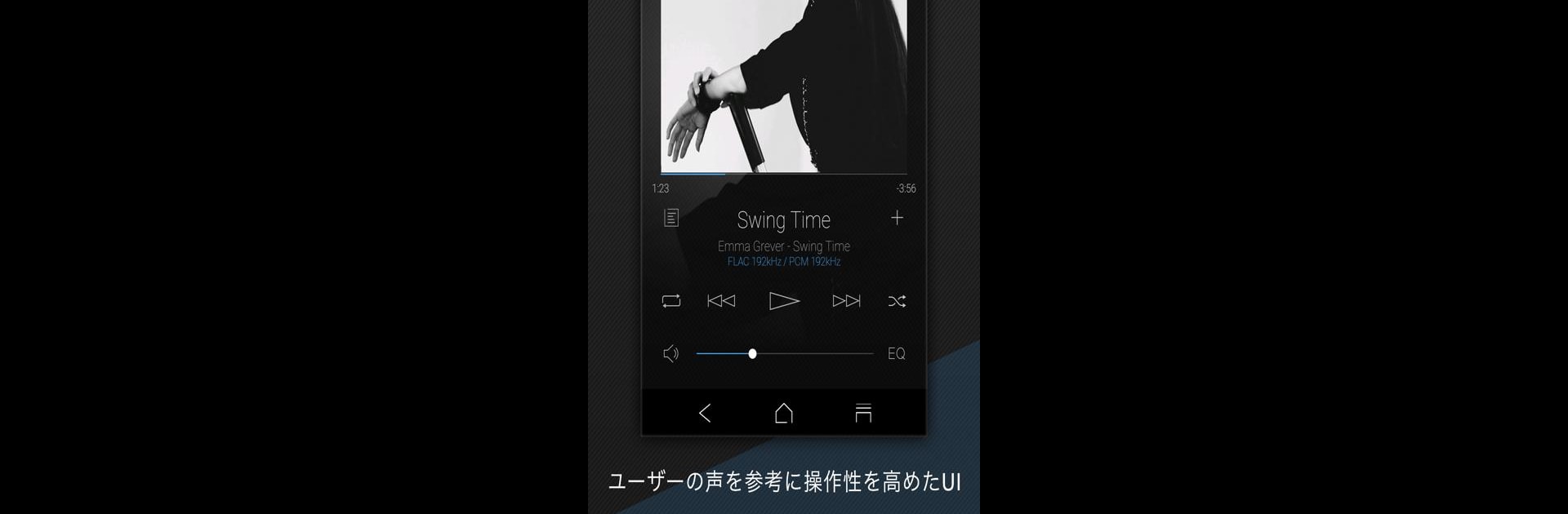
Onkyo HF Player
5억명 이상의 게이머가 신뢰하는 안드로이드 게임 플랫폼 BlueStacks으로 PC에서 플레이하세요.
Run Onkyo HF Player on PC or Mac
Why limit yourself to your small screen on the phone? Run Onkyo HF Player, an app by Onkyo Corporation, best experienced on your PC or Mac with BlueStacks, the world’s #1 Android emulator.
About the App
With Onkyo HF Player, your music doesn’t just play—it shines. This Music-audio app from Onkyo Corporation hands you a powerful set of tools to fine-tune your tunes, control your listening environment, and bring out details you probably didn’t even realize were in your favorite tracks. Whether you’re an audio nerd or just want your playlists to sound fantastic, you’ll find a surprisingly deep experience here. It’s that player that makes you wonder how you ever settled for “default” sound.
App Features
-
Next-Level Equalizer
Get crazy-precise with your sound thanks to a linear-phase FIR equalizer offering an incredible 16,384 bands. Prefer a less fiddly vibe? Tap into presets fine-tuned by real musicians for Onkyo headphones. -
Hi-Res Audio Playback
Stream and play FLAC, DSD, and up to 192 kHz/24-bit WAV files without extra charge. Craving even higher-res performance? Hook up compatible USB audio gear, or unlock more with the paid version. -
Digital Output Options
Connect external DACs and headphone amps directly using AOA 2.0 or OTG cables—Onkyo HF Player’s got the tech for serious listening, even on the go. -
User-Friendly Controls
Album art, song lyrics (with petit lyrics support), and handy tabs let you organize by artist, album, playlist, or even folders. Want to tweak what you hear right now? Crossfade, shuffle, repeat, and resume are all at your fingertips. -
Playlists, Queue, and More
Build, edit, and manage playlists easily. Add tracks to Up Next on a whim, or set up your perfect flow for a night in. -
Streaming Integration
Support for music services like AWA and direct integration with Qobuz (where available) makes streaming and downloading new music a snap. -
Hardcore Audiophile Features
Unlock real-time DSD conversion, volume normalization, and Replay Gain for consistent listening. Control external hardware volume right from your phone. -
Format Support
Whether your collection is MP3, ALAC, FLAC, WAV, AIFF, or Ogg-Vorbis (and more!), Onkyo HF Player has you covered.
Prefer tuning your sound while using BlueStacks? This app’s features translate beautifully to larger screens and custom setups, letting you curate your library however you like.
BlueStacks gives you the much-needed freedom to experience your favorite apps on a bigger screen. Get it now.
PC에서 Onkyo HF Player 플레이해보세요.
-
BlueStacks 다운로드하고 설치
-
Google Play 스토어에 로그인 하기(나중에 진행가능)
-
오른쪽 상단 코너에 Onkyo HF Player 검색
-
검색 결과 중 Onkyo HF Player 선택하여 설치
-
구글 로그인 진행(만약 2단계를 지나갔을 경우) 후 Onkyo HF Player 설치
-
메인 홈화면에서 Onkyo HF Player 선택하여 실행



