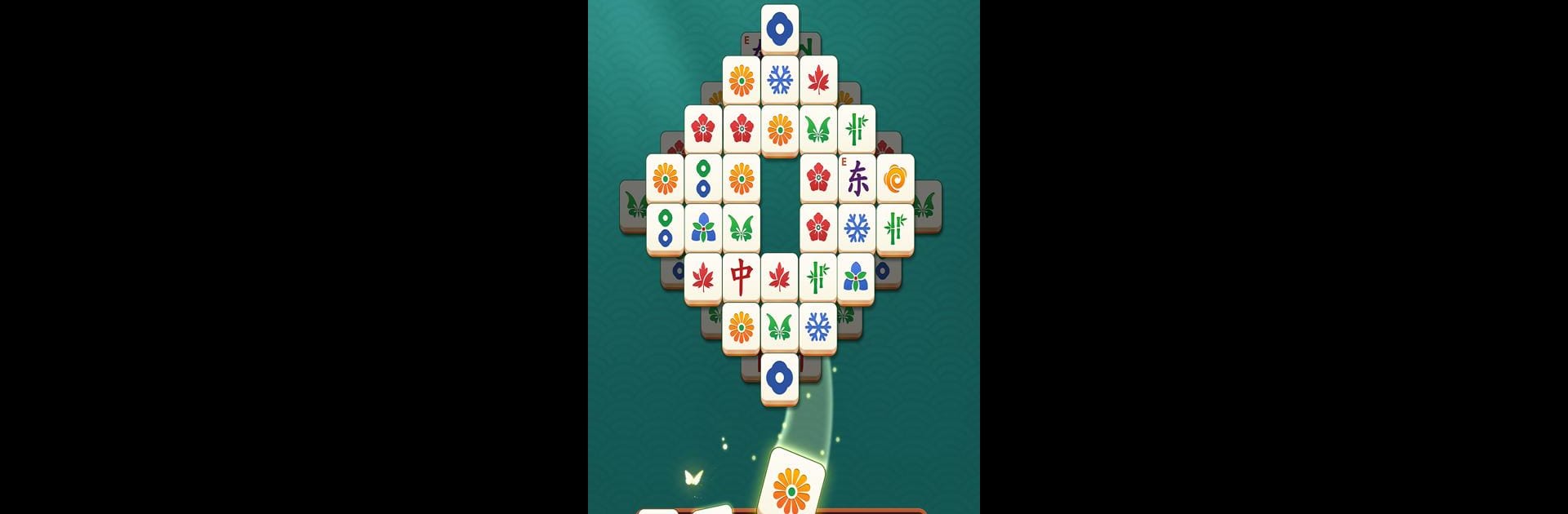

Shanghai Tile: Mahjong Match
在電腦上使用BlueStacks –受到5億以上的遊戲玩家所信任的Android遊戲平台。
Play Shanghai Tile: Mahjong Match on PC or Mac
Explore a whole new adventure with Shanghai Tile: Mahjong Match, a Puzzle game created by OPiece Studio. Experience great gameplay with BlueStacks, the most popular gaming platform to play Android games on your PC or Mac.
About the Game
Welcome to the vibrant world of “Shanghai Tile: Mahjong Match” by OPiece Studio, where tile matching is both an art and a challenge. In this Puzzle game, immerse yourself in a tapestry of Chinese Mahjong-style tiles, matching three of a kind to clear the board. Each level introduces fresh obstacles and opportunities, making sure the excitement never fades.
Game Features
-
Exciting Gameplay: Enjoy a puzzle experience that’s easy to pick up but hard to put down. It’s a journey through strategic board-clearing that keeps you coming back for more.
-
Strategic Challenges: Face cunning obstacles and rethinking strategies at every level. Outmaneuver the challenges as you aim to match three tiles and claim victory.
-
Endless Puzzles and Brain Challenges: Explore a vast collection of tile-matching puzzles designed to both relax and stimulate your mind.
-
Power-Ups and Bonuses: Unlock special abilities and boosts to tackle even the toughest levels more easily.
Find it on platforms like BlueStacks to enhance control and gameplay.
Slay your opponents with your epic moves. Play it your way on BlueStacks and dominate the battlefield.
在電腦上遊玩Shanghai Tile: Mahjong Match . 輕易上手.
-
在您的電腦上下載並安裝BlueStacks
-
完成Google登入後即可訪問Play商店,或等你需要訪問Play商店十再登入
-
在右上角的搜索欄中尋找 Shanghai Tile: Mahjong Match
-
點擊以從搜索結果中安裝 Shanghai Tile: Mahjong Match
-
完成Google登入(如果您跳過了步驟2),以安裝 Shanghai Tile: Mahjong Match
-
在首頁畫面中點擊 Shanghai Tile: Mahjong Match 圖標來啟動遊戲

