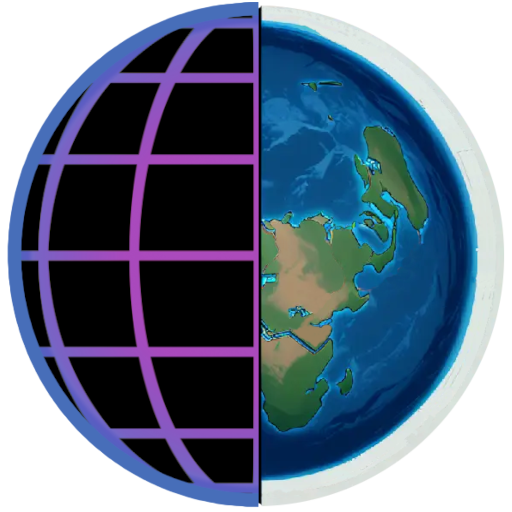The Moon
교육 | OProjects
5억명 이상의 게이머가 신뢰하는 안드로이드 게임 플랫폼 BlueStacks으로 PC에서 플레이하세요.
Play The Moon on PC
Experience the moon with detailed accuracy using The Moon App. Designed for moon enthusiasts, astronomers, and anyone interested in our celestial neighbor, this app offers precise information and a user-friendly interface, allowing you to observe the moon in real-time.
Key Features:
- Real-Time Moon Rendering: Witness the moon's phases, liberations, and apogee/perigee with astonishing realism and accuracy. Use the intuitive time controller to seamlessly move forwards or backwards, witnessing the Moon's phases unfold continuously. Or, simply pick a specific date and time to jump to using the time picker.
- High Realism and User-Friendly Interface: The Moon app is designed to provide the highest level of realism, ensuring accurate depictions of the moon's behavior while maintaining an intuitive and easy-to-navigate interface.
- Yearly Moon Phase Calendar: Select any year to view a detailed list of significant moon phases (full, new, half), along with the precise date and time of each phase. Click on any event to jump to that specific time instance. Also, explore moon's maximum declination and apogee/perigee (maximum distances) effortlessly.
- Live Wallpaper for Android: Transform your Android device with a live wallpaper that displays the moon's current phase in real-time. The app runs efficiently, ensuring minimal power consumption while providing a continuous, real-time view of the moon.
- Earth Map with Moon Position: View the moon's current overhead position on the map. You can also select your location to see the parallactic angle of the moon phase, offering a unique perspective based on your geographic location.
Key Features:
- Real-Time Moon Rendering: Witness the moon's phases, liberations, and apogee/perigee with astonishing realism and accuracy. Use the intuitive time controller to seamlessly move forwards or backwards, witnessing the Moon's phases unfold continuously. Or, simply pick a specific date and time to jump to using the time picker.
- High Realism and User-Friendly Interface: The Moon app is designed to provide the highest level of realism, ensuring accurate depictions of the moon's behavior while maintaining an intuitive and easy-to-navigate interface.
- Yearly Moon Phase Calendar: Select any year to view a detailed list of significant moon phases (full, new, half), along with the precise date and time of each phase. Click on any event to jump to that specific time instance. Also, explore moon's maximum declination and apogee/perigee (maximum distances) effortlessly.
- Live Wallpaper for Android: Transform your Android device with a live wallpaper that displays the moon's current phase in real-time. The app runs efficiently, ensuring minimal power consumption while providing a continuous, real-time view of the moon.
- Earth Map with Moon Position: View the moon's current overhead position on the map. You can also select your location to see the parallactic angle of the moon phase, offering a unique perspective based on your geographic location.
PC에서 The Moon 플레이해보세요.
-
BlueStacks 다운로드하고 설치
-
Google Play 스토어에 로그인 하기(나중에 진행가능)
-
오른쪽 상단 코너에 The Moon 검색
-
검색 결과 중 The Moon 선택하여 설치
-
구글 로그인 진행(만약 2단계를 지나갔을 경우) 후 The Moon 설치
-
메인 홈화면에서 The Moon 선택하여 실행