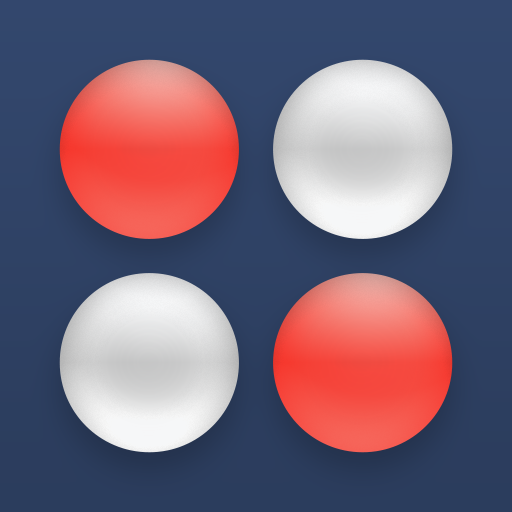Guess the Code Pro
Juega en PC con BlueStacks: la plataforma de juegos Android, en la que confían más de 500 millones de jugadores.
Página modificada el: 5 de junio de 2019
Play Guess the Code Pro on PC
The evil computer mastermind has chosen a secret code. Your objective is to guess the code before you run out of guesses.
Guess the Code Pro includes three difficulty levels, ensuring everyone can find an appropriate challenge.
Optional "Letter Mode" allows players that have difficulty with colors to use letters instead.
Guess the Code Pro includes a host of exciting features, including:
* Great graphics and exciting sound effects
* Configurable difficulty levels
* "Use Letters" mode for colorblind players
* Automatic save when you exit the app or receive a phone call
If you love Mastermind, this is the game for you. Download Guess the Code Pro and put your mind to work!
Juega Guess the Code Pro en la PC. Es fácil comenzar.
-
Descargue e instale BlueStacks en su PC
-
Complete el inicio de sesión de Google para acceder a Play Store, o hágalo más tarde
-
Busque Guess the Code Pro en la barra de búsqueda en la esquina superior derecha
-
Haga clic para instalar Guess the Code Pro desde los resultados de búsqueda
-
Complete el inicio de sesión de Google (si omitió el paso 2) para instalar Guess the Code Pro
-
Haz clic en el ícono Guess the Code Pro en la pantalla de inicio para comenzar a jugar